- Categories:
- technology, visual cognition
- Tags:
- carpe, software, update, visualization
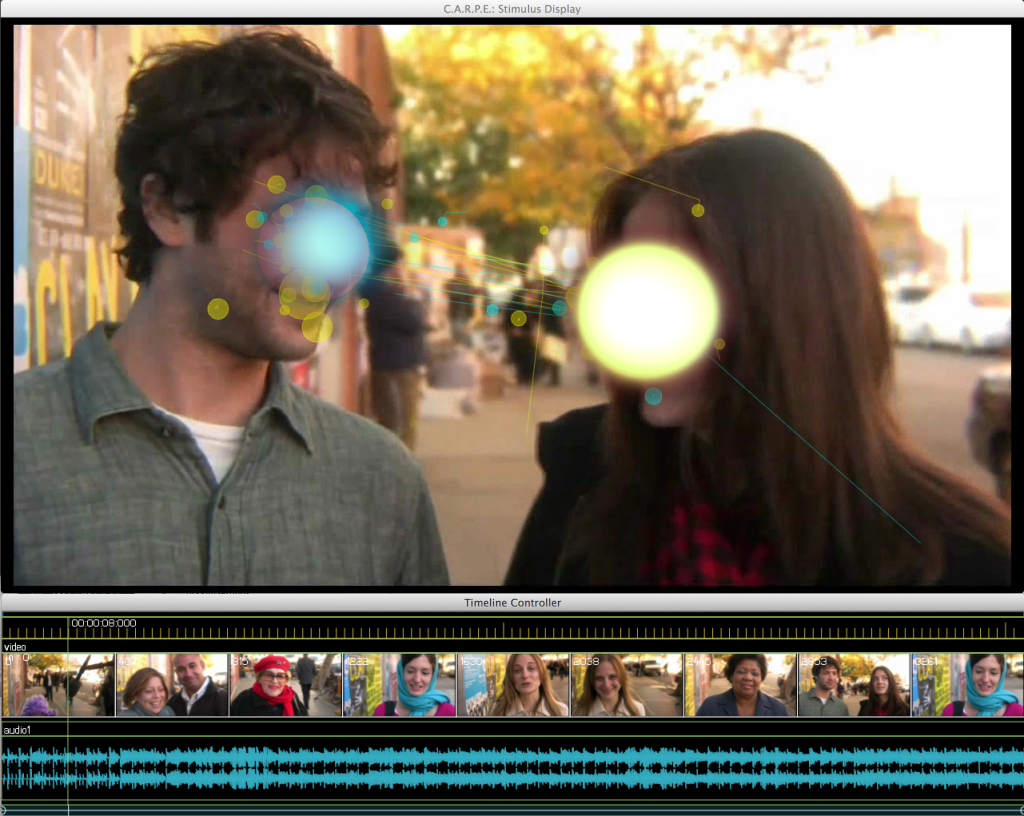
I’ve updated C.A.R.P.E., a graphical tool for visualizing eye-movements and processing audio/video, to include a graphical timeline (thanks to ofxTimeline by James George/YCAM), support for audio playback/scrubbing (using pkmAudioWaveform), audio saving, and various bug fixes. This release has changed some parameters of the XML file and added others. Please refer to this example XML file for how to setup your own data:
<?xml version="1.0" encoding="UTF-8" ?>
<globalsettings>
<show>
<!-- Some debugging output will be put in the file here if this is set. -->
<logfile>/Users/pkmital/pkm/research/diem/output.log</logfile>
<!-- Automatically start processing the first stimuli [true] -->
<autoplay>true</autoplay>
<!-- Automatically exit CARPE once all stimulis have finished processing [true] -->
<autoquit>true</autoquit>
<!-- Should skip frames to produce a real-time sense (not good to outputting files) or not (better for outputting files) [false] -->
<realtime>false</realtime>
<!-- Automatically determine clusters of eye-movements [false] -->
<clustering>false</clustering>
<!-- Create Alpha-map based on eye-movement density map [false] -->
<peekthrough>false</peekthrough>
<!-- Show contour lines around eye-movement density map [false] -->
<contours>false</contours>
<!-- Show circles for every fixation [true] -->
<eyes>true</eyes>
<!-- Show lines between fixations [true] -->
<saccades>true</saccades>
<!-- Show a JET colormapped heatmap of the eye-movements [true] -->
<heatmap>true</heatmap>
<!-- options are 0 = "jet" (rgb map from cool to hot), 1 = "cool", 2 = "hot", 3 = "gray" (no color), [4] = "auto" (if only one condition is detection, sets to "jet"; if two, sets first to "hot", and second to "cool"); [4] -->
<heatmaptype>4</heatmaptype>
<!-- Show a Hot or Cool colormapped heatmap of the eye-movements (only effects when multiple paths (conditions) are loaded in eye-movements [true] -->
<differenceheatmap>false</differenceheatmap>
<!-- Compute mean of L/R eyes and present the mean [true] -->
<meanbinocular>true</meanbinocular>
<!-- Display the movie (useful if you need render of heatmap or saliency only [true] -->
<movie>true</movie>
<!-- Compute the saliency by using TV-L1 dense optical flow [true] -->
<visualsaliency>false</visualsaliency>
<!-- Show the magnitude of the flow [true] -->
<visualsaliencymagnitude>false</visualsaliencymagnitude>
<!-- Show the color coded direction of the flow [false] -->
<visualsaliencydirection>false</visualsaliencydirection>
<!-- Normalize the heatmap to show the peak as the hotest (messy with low number of subjects) [true] -->
<normalizedheatmap>true</normalizedheatmap>
<!-- experimental [false] -->
<radialblur>false</radialblur>
<!-- experimental [false] -->
<histogram>false</histogram>
<!-- Show subject names next to each eye-movement, discovered from the filename tags [false] -->
<subjectnames>false</subjectnames>
</show>
<save>
<!-- location to save a movie/images/hdf5 descriptor (MUST EXIST) -->
<location>/Users/pkmital/pkm/research/diem/data/50_people_brooklyn_1280x720</location>
<!-- outputs a movie rendering with all selected options -->
<movie>true</movie>
<!-- outputs images of every frame rendered -->
<images>false</images>
<!-- outputs an hdf5 file with motion descriptors of every frame (experimental) -->
<motiondescriptors>true</motiondescriptors>
</save>
</globalsettings>
<!-- load in a batch of stimuli, one processed after the other -->
<stimuli>
<!-- first stimuli to process -->
<stimulus>
<!-- this has to reflect the filenames of the movie AND the eye-tracking data such that it is unique to only its data -->
<name>50_people_brooklyn_1280x720</name>
<!-- description of the presentation format -->
<presentation>
<!-- monitor resolution -->
<screenwidth>1280</screenwidth>
<screenheight>960</screenheight>
<!-- movie's resolution (overrides automatic detection of movie size) -->
<moviewidth>1280</moviewidth>
<movieheight>720</movieheight>
<!-- Can shift eye-movements if the monitor/movie resolutions differed. Most likely cenetered in the display -->
<!-- was the movie centered? this will override the movieoffsetx/y variables. -->
<centermovie>true</centermovie>
<!-- don't have to change this if you set the centering flag. [0] -->
<movieoffsetx>0</movieoffsetx>
<movieoffsety>0</movieoffsety>
</presentation>
<!-- movie file. at present, no audio is laoded from this file. -->
<movie>
<file>/Users/pkmital/pkm/research/diem/data/50_people_brooklyn_1280x720/video/50_people_brooklyn_1280x720.mp4</file>
<!-- The movie's framerate (overrides detected framerate) -->
<framerate>30</framerate>
</movie>
<!-- audio file -->
<audio>
<file>/Users/pkmital/pkm/research/diem/data/50_people_brooklyn_1280x720/audio/50_people_brooklyn_1280x720.wav</file>
<!-- will play back the audio while carpe is running -->
<playback>true</playback>
<!-- will save the original audio (not rendered audio w/ CARPE which could be from any timepoint based on how you move around in time) along with the video. This is only useful if you batch process the video in non-realtime mode, since every frame will be rendered and the audio will match up perfectly. in the future i'd like to add the "rendered" audio to the saved video file. -->
<save>false</save>
</audio>
<eyemovements>
<!-- framerate of the data... if 1000Hz, set to 1000, if 30 FPS, set to 30... [1000] -->
<framerate>30</framerate>
<!-- if true, loads eye-movements using arrington research format (experimental); otherwise, column delimited text. [false] -->
<arrington>false</arrington>
<!-- 2 degrees resolution in pixels [50] -->
<sigma>90</sigma>
<!-- is the data in binocular format? i.e. frame, lx, ly, ldil, levent, rx, ry, rdil, revent [true] -->
<binocular>true</binocular>
<!-- if true, data will be expected to have 2 columns (ms, frame, lx, ly, ldil, levent, rx, ry, rdil, revent). The first column denotes the ms timestamp and the second the video frame corresponding to the eye-movement, rather than just one column denoting the video frame (useful if you have many recordings of eye-movements per one video frame, i.e. higher eye-movement Hz than video rate). [false] -->
<millisecond>false</millisecond>
<!-- if true, the last column, after the revent (or levent if monocular), denotes some condition of the eye-movements; e.g. 0 up until a button press, when the eye-movements become 1... [false]-->
<classified>false</classified>
<!-- using the name set above, will find all eye-movements in this directory
Data should be like so (with all right eye optional):
[(optional)ms] [frame] [left_x] [left_y] [left_dil] [left_event] [(optional)right_x] [(optional)right_y] [(optional)right_dil] [(optional)right_event] [(optional)condition_number]
Event flags are:
-1 = Error/dropped frame
0 = Blink
1 = Fixation
2 = Saccade
-->
<path>/Users/pkmital/pkm/research/diem/data/50_people_brooklyn_1280x720/event_data</path>
<!-- set another path to load more than one condition, letting you see difference heatmaps -->
<path>/Users/pkmital/pkm/research/diem/data/50_people_brooklyn_no_voices_1280x720/event_data</path>
</eyemovements>
</stimulus>
<!-- next stimulus to process in batch -->
<stimulus>
<name>50_people_london_1280x720</name>
<presentation>
<screenwidth>1280</screenwidth>
<screenheight>960</screenheight>
<centermovie>true</centermovie>
<movieoffsetx>0</movieoffsetx>
<movieoffsety>0</movieoffsety>
</presentation>
<movie>
<file>/Users/pkmital/pkm/research/diem/data/50_people_london_1280x720/video/50_people_london_1280x720.mp4</file>
</movie>
<audio>
<file>/Users/pkmital/pkm/research/diem/data/50_people_london_1280x720/audio/50_people_london_1280x720.wav</file>
<playback>true</playback>
<save>false</save>
</audio>
<eyemovements>
<framerate>30</framerate>
<sigma>50</sigma>
<binocular>true</binocular>
<millisecond>false</millisecond>
<classified>false</classified>
<path>/Users/pkmital/pkm/research/diem/data/50_people_london_1280x720/event_data</path>
</eyemovements>
</stimulus>
</stimuli>
See my previous post for information on the initial release.
Please fill out the following form if you’d like to use C.A.R.P.E..: