- Categories:
- computer vision, technology, visual cognition
- Tags:
- carpe, diem project, eye movements, heatmaps, optical flow, saliency, visualization
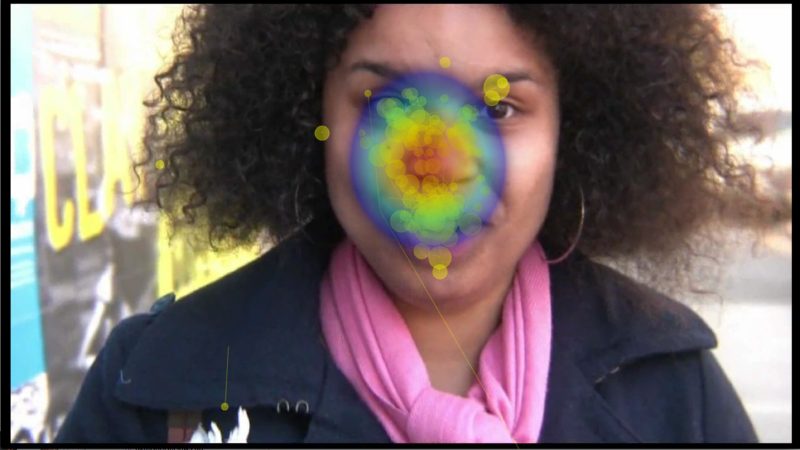
Original video still without eye-movements and heatmap overlay copyright Dropping Knowledge Video Republic.
From 2008 – 2010, I worked on the Dynamic Images and Eye-Movements (D.I.E.M.) project, led by John Henderson, with Tim Smith and Robin Hill. We worked together to collect nearly 200 participants eye-movements on nearly 100 short films from 30 seconds to 5 minutes in length. The database is freely available and covers a wide range of film styles form advertisements, to movie and music trailers, to news clips. During my time on the project, I developed an open source toolkit, C.A.R.P.E. to complement D.I.E.M., or Computational Algorithmic Representation and Processing of Eye-movements (Tim’s idea!), for visualizing and processing the data we collected, and used it for writing up a journal paper describing a strong correlation between tightly clustered eye-movements and the motion in a scene. We also output visualizations of our entire corpus on our Vimeo channel. The project came to a halt and so did the visualization software. I’ve since picked up the ball and re-written it entirely from the ground up.
The image below shows how you can represent the movie, the motion in the scene of the movie (represented in the example below by the blue tinted color of the man moving right, and the red tinted color of the woman moving left), the collected eye-movements represented by fixations and their previous saccades, as well as a heatmap of all participants eye-movements overlaid on the same screen:

You can also load in sets of eye-movements relating to different conditions. For example, in the DIEM dataset, we collected eye-movements of participants watching videos with and without sound:

The software also outputs images, HDF5 descriptors of motion, and movies of all the rendering features selected. It can batch process a bunch of videos, outputting their data for further manipulation/inspection. There is some experimental support for Arrington Research file formats. As well as many hidden features that are entirely experimental. It is incredibly beta, and likely won’t work for you. You should definitely not base your research agenda on this software. I’ve opted for using an XML file format for defining most of the parameters. An example of this is shown below:
<?xml version="1.0" encoding="UTF-8" ?>
<globalsettings>
<show>
<!-- Automatically exit CARPE once the movie has finished processing [true] -->
<autoquit>true</autoquit>
<!-- Should skip frames to produce a real-time sense (not good to outputting files) or not (better for outputting files) [false] -->
<realtime>false</realtime>
<!-- Automatically determine clusters of eye-movements [false] -->
<clustering>false</clustering>
<!-- Create Alpha-map based on eye-movement density map [false] -->
<peekthrough>false</peekthrough>
<!-- Show contour lines around eye-movement density map [false] -->
<contours>false</contours>
<!-- Show circles for every fixation [true] -->
<eyes>true</eyes>
<!-- Show lines between fixations [true] -->
<saccades>true</saccades>
<!-- Show a JET colormapped heatmap of the eye-movements [true] -->
<heatmap>true</heatmap>
<!-- options are 0 = "jet" (rgb map from cool to hot), 1 = "cool", 2 = "hot", 3 = "gray" (no color), [4] = "auto" (if only one condition is detection, sets to "jet"; if two, sets first to "hot", and second to "cool"); [4] -->
<heatmaptype>4</heatmaptype>
<!-- Show a Hot or Cool colormapped heatmap of the eye-movements (only effects when multiple paths (conditions) are loaded in eye-movements [true] -->
<differenceheatmap>false</differenceheatmap>
<!-- Compute mean of L/R eyes and present the mean [true] -->
<meanbinocular>true</meanbinocular>
<!-- Display the movie (useful if you need render of heatmap or saliency only [true] -->
<movie>true</movie>
<!-- Compute the saliency by using TV-L1 dense optical flow [true] -->
<visualsaliency>false</visualsaliency>
<!-- Show the magnitude of the flow [true] -->
<visualsaliencymagnitude>false</visualsaliencymagnitude>
<!-- Show the color coded direction of the flow [false] -->
<visualsaliencydirection>false</visualsaliencydirection>
<!-- Normalize the heatmap to show the peak as the hotest (messy with low number of subjects) [true] -->
<normalizedheatmap>true</normalizedheatmap>
<!-- experimental [false] -->
<radialblur>false</radialblur>
<!-- experimental [false] -->
<histogram>false</histogram>
<!-- Show subject names next to each eye-movement, discovered from the filename tags [false] -->
<subjectnames>false</subjectnames>
</show>
<save>
<!-- location to save a movie/images/hdf5 descriptor (MUST EXIST) -->
<location>/Users/pkmital/pkm/research/diem/data/50_people_brooklyn_1280x720</location>
<!-- outputs a movie rendering with all selected options -->
<movie>true</movie>
<!-- outputs images of every frame rendered -->
<images>false</images>
<!-- outputs an hdf5 file with motion descriptors of every frame (experimental) -->
<motiondescriptors>true</motiondescriptors>
</save>
</globalsettings>
<!-- load in a batch of stimuli, one processed after the other -->
<stimuli>
<!-- first stimuli to process -->
<stimulus>
<!-- this has to reflect the filenames of the movie AND the eye-tracking data such that it is unique to only its data -->
<name>50_people_brooklyn_1280x720</name>
<!-- description of the presentation format -->
<presentation>
<!-- monitor resolution -->
<screenwidth>1280</screenwidth>
<screenheight>960</screenheight>
<!-- was the movie centered? this will override the movieoffsetx/y variables -->
<centermovie>true</centermovie>
<!-- don't have to change this if you set the centering flag. [0] -->
<movieoffsetx>0</movieoffsetx>
<movieoffsety>0</movieoffsety>
</presentation>
<movie>
<file>/Users/pkmital/pkm/research/diem/data/50_people_brooklyn_1280x720/video/50_people_brooklyn_1280x720.mp4</file>
<!-- The movie's framerate (overrides detected framerate) -->
<framerate>30</framerate>
</movie>
<eyemovements>
<!-- framerate of the data... if 1000Hz, set to 1000, if 30 FPS, set to 30... [1000] -->
<framerate>30</framerate>
<!-- if true, loads eye-movements using arrington research format (experimental); otherwise, column delimited text. [false] -->
<arrington>false</arrington>
<!-- 2 degrees resolution in pixels [50] -->
<sigma>90</sigma>
<!-- is the data in binocular format? i.e. lx, ly, ldil, levent, rx, ry, rdil, revent [true] -->
<binocular>true</binocular>
<!-- if true, data will be expected to have 2 columns denoting the MS timestamp and then the VIDEO_FRAME timestamp, rather than just one column denoting the VIDEO_FRAME. [false] -->
<millisecond>false</millisecond>
<!-- if true, the last column, after the revent (or levent if monocular), denotes some condition of the eye-movements; e.g. 0 up until a button press, when the eye-movements become 1... [false]-->
<classified>false</classified>
<!-- using the name set above, will find all eye-movements in this directory
Data should be like so (with all right eye optional):
[(optional)ms] [frame] [left_x] [left_y] [left_dil] [left_event] [(optional)right_x] [(optional)right_y] [(optional)right_dil] [(optional)right_event] [(optional)condition_number]
Event flags are:
-1 = Error/dropped frame
0 = Blink
1 = Fixation
2 = Saccade
-->
<path>/Users/pkmital/pkm/research/diem/data/50_people_brooklyn_1280x720/event_data</path>
<!-- set another path to load more than one condition, letting you see difference heatmaps -->
<!--path>/Users/pkmital/pkm/research/diem/data/50_people_brooklyn_no_voices_1280x720/event_data</path-->
</eyemovements>
</stimulus>
<!-- next stimulus to process in batch -->
<stimulus>
<name>50_people_brooklyn_no_voices_1280x720</name>
<presentation>
<screenwidth>1280</screenwidth>
<screenheight>960</screenheight>
<centermovie>true</centermovie>
<movieoffsetx>0</movieoffsetx>
<movieoffsety>0</movieoffsety>
</presentation>
<movie>
<file>/Users/pkmital/pkm/research/diem/data/50_people_brooklyn_no_voices_1280x720/video/50_people_brooklyn_no_voices_1280x720.mp4</file>
</movie>
<eyemovements>
<framerate>30</framerate>
<sigma>50</sigma>
<binocular>true</binocular>
<millisecond>false</millisecond>
<classified>false</classified>
<path>/Users/pkmital/pkm/research/diem/data/50_people_brooklyn_no_voices_1280x720/event_data</path>
</eyemovements>
</stimulus>
<stimulus>
<name>50_people_london_1280x720</name>
<presentation>
<screenwidth>1280</screenwidth>
<screenheight>960</screenheight>
<centermovie>true</centermovie>
<movieoffsetx>0</movieoffsetx>
<movieoffsety>0</movieoffsety>
</presentation>
<movie>
<file>/Users/pkmital/pkm/research/diem/data/50_people_london_1280x720/video/50_people_london_1280x720.mp4</file>
</movie>
<eyemovements>
<framerate>30</framerate>
<sigma>50</sigma>
<binocular>true</binocular>
<millisecond>false</millisecond>
<classified>false</classified>
<path>/Users/pkmital/pkm/research/diem/data/50_people_london_1280x720/event_data</path>
</eyemovements>
</stimulus>
<stimulus>
<name>50_people_london_no_voices_1280x720</name>
<presentation>
<screenwidth>1280</screenwidth>
<screenheight>960</screenheight>
<centermovie>true</centermovie>
<movieoffsetx>0</movieoffsetx>
<movieoffsety>0</movieoffsety>
</presentation>
<movie>
<file>/Users/pkmital/pkm/research/diem/data/50_people_london_no_voices_1280x720/video/50_people_london_no_voices_1280x720.mp4</file>
</movie>
<eyemovements>
<framerate>30</framerate>
<sigma>50</sigma>
<binocular>true</binocular>
<millisecond>false</millisecond>
<classified>false</classified>
<path>/Users/pkmital/pkm/research/diem/data/50_people_london_no_voices_1280x720/event_data</path>
</eyemovements>
</stimulus>
</stimuli>
The first release is OSX only. Please fill out the following form if you’d like to use C.A.R.P.E..:
For the next release, I am incorporating an interactive timeline (from ofxTimeline) and audio:
If you use this software, I’d appreciate it if you could cite:
Parag K. Mital, Tim J. Smith, Robin Hill, John M. Henderson. “Clustering of Gaze during Dynamic Scene Viewing is Predicted by Motion” Cognitive Computation, Volume 3, Issue 1, pp 5-24, March 2011. http://www.springerlink.com/content/u56646v1542m823t/
– and –
Tim J. Smith, Parag K. Mital. Attentional synchrony and the influence of viewing task on gaze behaviour in static and dynamic scenes. Journal of Vision, vol. 13 no. 8 article 16, July 17, 2013. http://www.journalofvision.org/content/13/8/16.full
If you make use of the 50 People, 1 Question dataset without voices, also please cite this work: Melissa L. Vo, Tim J. Smith, Parag K. Mital, John M. Henderson. “Do the Eyes Really Have it? Dynamic Allocation of Attention when Viewing Moving Faces”. Journal of Vision, vol. 12 no. 13 article 3, December 3, 2012. http://www.journalofvision.org/content/12/13/3.full

