Introduction
This is the homepage for the V&A course on Developing Audiovisual Apps for the iPhone/iPad using openFrameworks. This site will hold code samples and additional resources for development.
Please make sure you already have a coding environment setup to use openFrameworks v007: openFrameworks. You will want to get the OSX version to begin with, and when we start developing on the iPhone/iPad, we will want to use the iOS download.
C++ Resources & Books
C++ Tutorial
Another C++ Tutorial
Bjarne Stroustrup’s The C++ Programming Language
Deitel & Deitel’s C++ How to Program
openFrameworks Documentation
openFrameworks Forum
If you are having trouble compiling the OSX-based openFrameworks examples (not the iOS examples), make sure your project settings are set to use the 10.6 SDK and use a build architecture of 32-bit. The following image shows you how to change both the project and target settings of both your openFrameworks and emptyExample project.
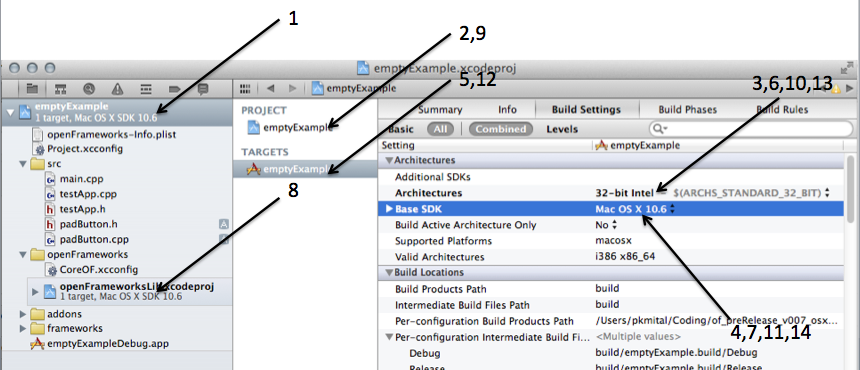
In order to change your application’s name, you will need to navigate to your Target’s Build Settings. The picture below is meant to help you find the “Product Name” setting. Click on your XCode project, then Target, then Build Setting Tab. Search for “Product Name”, and you can change the value here.
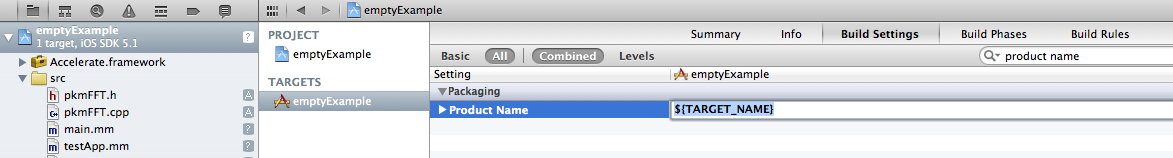
Also, when you need screenshots for your App to publish on the App Store, you can use your iPhone/iPad to take screenshots. Hold the Home and Lock buttons for about 1.5 seconds, and you will see the screen flash white. If so, you will find a screenshot in your Photo Library on your device.
Week 1: iPhone, App Store, XCode, openFrameworks
Introduction
This week, we were introduced to some of the capabilities in the iPhone and iPad hardware, and also saw some successful apps in the App Store. We then had a gentle introduction to XCode and openFrameworks, creating our first program which displayed a camera and video image. We learned about creating a new project by copying the emptyExample folder to our own folder maintaining the same directory hierarchy. Also, we saw the the “data” folder inside our “bin” folder is a convenient location to store things like movies, sounds, and images that are relevant to our application.
Lecture Slides
Week 2: Classes, Vectors, and Buttons
Introduction
Week 2 saw a lot more coding as we jumped into developing an interactive application that would draw multiple buttons. We will eventually use these buttons for the control of sound, being able to record and play back sound samples with the press of our touchscreen. We learned about defining our own classes by creating a “.h” and “.cpp” file. By the end of the class, we were just introduced to vectors, but will have more time to expand on these concepts in the next class in 2 weeks time.
Be sure to place these images in your “data” folder: button-images.zip. Here is also a zip file of the code reproduced below: week2.zip. Your homework is to study “for loops“, “arrays“, and “vectors“, in order to reduce the code in the testApp.cpp file. If you are feeling more ambitious, try and make each button do something, such as play a sound (hint: ofSoundPlayer, and also be sure to check the openFrameworks examples on audio input and output!). We’ll look at how to do these together in 2 weeks time, as well as play with audio input and use a lot more for loops.
Button Pads
testApp.h
/*
* Created by Parag K. Mital - http://pkmital.com
* Contact: parag@pkmital.com
*
* Copyright 2011 Parag K. Mital. All rights reserved.
*
* Permission is hereby granted, free of charge, to any person
* obtaining a copy of this software and associated documentation
* files (the "Software"), to deal in the Software without
* restriction, including without limitation the rights to use,
* copy, modify, merge, publish, distribute, sublicense, and/or sell
* copies of the Software, and to permit persons to whom the
* Software is furnished to do so, subject to the following
* conditions:
*
* The above copyright notice and this permission notice shall be
* included in all copies or substantial portions of the Software.
*
* THE SOFTWARE IS PROVIDED "AS IS", WITHOUT WARRANTY OF ANY KIND,
* EXPRESS OR IMPLIED, INCLUDING BUT NOT LIMITED TO THE WARRANTIES
* OF MERCHANTABILITY, FITNESS FOR A PARTICULAR PURPOSE AND
* NONINFRINGEMENT. IN NO EVENT SHALL THE AUTHORS OR COPYRIGHT
* HOLDERS BE LIABLE FOR ANY CLAIM, DAMAGES OR OTHER LIABILITY,
* WHETHER IN AN ACTION OF CONTRACT, TORT OR OTHERWISE, ARISING
* FROM, OUT OF OR IN CONNECTION WITH THE SOFTWARE OR THE USE OR
* OTHER DEALINGS IN THE SOFTWARE.
*/
#pragma once
#include "ofMain.h"
#include "padButton.h"
// these are macros, which we treat as constant variables
#define WIDTH 480
#define HEIGHT 320
class testApp : public ofBaseApp{
public:
// initialization
void setup();
// main loop of update/draw/update/draw/update/draw...
void update();
void draw();
// mouse/keyboard callbacks
void keyPressed (int key);
void keyReleased(int key);
void mouseMoved(int x, int y );
void mouseDragged(int x, int y, int button);
void mousePressed(int x, int y, int button);
void mouseReleased(int x, int y, int button);
// window callbacks
void windowResized(int w, int h);
void dragEvent(ofDragInfo dragInfo);
void gotMessage(ofMessage msg);
// for scaling our app for iphone/ipad
float scaleX, scaleY;
// single instance of our padButton class
// padButton button1;
// a vector is a c-standard library implementation of an array
// this allows us to create multiple buttons
vector<padButton> buttons;
};
testApp.cpp
/*
* Created by Parag K. Mital - http://pkmital.com
* Contact: parag@pkmital.com
*
* Copyright 2011 Parag K. Mital. All rights reserved.
*
* Permission is hereby granted, free of charge, to any person
* obtaining a copy of this software and associated documentation
* files (the "Software"), to deal in the Software without
* restriction, including without limitation the rights to use,
* copy, modify, merge, publish, distribute, sublicense, and/or sell
* copies of the Software, and to permit persons to whom the
* Software is furnished to do so, subject to the following
* conditions:
*
* The above copyright notice and this permission notice shall be
* included in all copies or substantial portions of the Software.
*
* THE SOFTWARE IS PROVIDED "AS IS", WITHOUT WARRANTY OF ANY KIND,
* EXPRESS OR IMPLIED, INCLUDING BUT NOT LIMITED TO THE WARRANTIES
* OF MERCHANTABILITY, FITNESS FOR A PARTICULAR PURPOSE AND
* NONINFRINGEMENT. IN NO EVENT SHALL THE AUTHORS OR COPYRIGHT
* HOLDERS BE LIABLE FOR ANY CLAIM, DAMAGES OR OTHER LIABILITY,
* WHETHER IN AN ACTION OF CONTRACT, TORT OR OTHERWISE, ARISING
* FROM, OUT OF OR IN CONNECTION WITH THE SOFTWARE OR THE USE OR
* OTHER DEALINGS IN THE SOFTWARE.
*/
#include "testApp.h"
//--------------------------------------------------------------
void testApp::setup(){
ofSetWindowShape(WIDTH, HEIGHT);
scaleX = WIDTH / 1024.0;
scaleY = HEIGHT / 768.0;
// we allow our vector to have 4 padButtons, which we index from 0 - 3
buttons.resize(4);
// the first index, we setup our button by calling the following methods
buttons[0].setPosition(0, 0);
buttons[0].setSize(200, 200);
buttons[0].loadImages("button.png", "button-down.png");
// and so on...
buttons[1].setPosition(200, 0);
buttons[1].setSize(200, 200);
buttons[1].loadImages("button.png", "button-down.png");
buttons[2].setPosition(400, 0);
buttons[2].setSize(200, 200);
buttons[2].loadImages("button.png", "button-down.png");
buttons[3].setPosition(600, 0);
buttons[3].setSize(200, 200);
buttons[3].loadImages("button.png", "button-down.png");
/*
button1.setPosition(0, 0);
button1.setSize(200, 200);
button1.loadImages("button.png", "button-down.png");
*/
//buttons.push_back(button1);
/*
button_image_up.loadImage("button.png");
button_image_down.loadImage("button-down.png");
button_x = 0;
button_y = 0;
button_width = 200;
button_height = 200;
button_state = NORMAL;
*/
}
//--------------------------------------------------------------
void testApp::update(){
}
//--------------------------------------------------------------
void testApp::draw(){
// for scaling our whole canvas
ofScale(scaleX, scaleY);
// let's draw all of our buttons
buttons[0].draw();
buttons[1].draw();
buttons[2].draw();
buttons[3].draw();
//button1.draw();
/*
// allow alpha transparency
ofEnableAlphaBlending();
if(button_state == NORMAL)
{
button_image_up.draw(button_x,
button_y,
button_width,
button_height);
}
else
{
button_image_down.draw(button_x,
button_y);
}
// ok done w/ alpha blending
ofDisableAlphaBlending();
*/
}
//--------------------------------------------------------------
void testApp::keyPressed(int key){
}
//--------------------------------------------------------------
void testApp::keyReleased(int key){
}
//--------------------------------------------------------------
void testApp::mouseMoved(int x, int y ){
}
//--------------------------------------------------------------
void testApp::mouseDragged(int x, int y, int button){
}
//--------------------------------------------------------------
void testApp::mousePressed(int x, int y, int button){
/*
if( x > button_x && y > button_y
&& x < (button_x + button_width)
&& y < (button_y + button_height) )
{
button_state = BUTTON_DOWN;
}
*/
// and interaction callbacks, which we must scale for different devices
buttons[0].pressed(x / scaleX, y / scaleY);
buttons[1].pressed(x / scaleX, y / scaleY);
buttons[2].pressed(x / scaleX, y / scaleY);
buttons[3].pressed(x / scaleX, y / scaleY);
//button1.pressed(x / scaleX, y / scaleY);
}
//--------------------------------------------------------------
void testApp::mouseReleased(int x, int y, int button){
/*
button_state = NORMAL;
*/
// and interaction callbacks, which we must scale for different devices
buttons[0].released(x / scaleX, y / scaleY);
buttons[1].released(x / scaleX, y / scaleY);
buttons[2].released(x / scaleX, y / scaleY);
buttons[3].released(x / scaleX, y / scaleY);
//button1.released(x / scaleX, y / scaleY);
}
//--------------------------------------------------------------
void testApp::windowResized(int w, int h){
}
//--------------------------------------------------------------
void testApp::gotMessage(ofMessage msg){
}
//--------------------------------------------------------------
void testApp::dragEvent(ofDragInfo dragInfo){
}
padButton.h
/*
* Created by Parag K. Mital - http://pkmital.com
* Contact: parag@pkmital.com
*
* Copyright 2011 Parag K. Mital. All rights reserved.
*
* Permission is hereby granted, free of charge, to any person
* obtaining a copy of this software and associated documentation
* files (the "Software"), to deal in the Software without
* restriction, including without limitation the rights to use,
* copy, modify, merge, publish, distribute, sublicense, and/or sell
* copies of the Software, and to permit persons to whom the
* Software is furnished to do so, subject to the following
* conditions:
*
* The above copyright notice and this permission notice shall be
* included in all copies or substantial portions of the Software.
*
* THE SOFTWARE IS PROVIDED "AS IS", WITHOUT WARRANTY OF ANY KIND,
* EXPRESS OR IMPLIED, INCLUDING BUT NOT LIMITED TO THE WARRANTIES
* OF MERCHANTABILITY, FITNESS FOR A PARTICULAR PURPOSE AND
* NONINFRINGEMENT. IN NO EVENT SHALL THE AUTHORS OR COPYRIGHT
* HOLDERS BE LIABLE FOR ANY CLAIM, DAMAGES OR OTHER LIABILITY,
* WHETHER IN AN ACTION OF CONTRACT, TORT OR OTHERWISE, ARISING
* FROM, OUT OF OR IN CONNECTION WITH THE SOFTWARE OR THE USE OR
* OTHER DEALINGS IN THE SOFTWARE.
*/
// include file only once
#pragma once
// include openframeworks
#include "ofMain.h"
// declare the padbutton class and methods
class padButton {
public:
// enumerators allow us to assign more interesting names to values of an integer
// we could use an integer to the same effect,
// e.g. "int button_state = 0", when our button is down
// and "int button_state = 1", when our button is normal,
// but enumerators allow us to instead say
// "BUTTON_STATE button_state = BUTTON_DOWN", when our button is down,
// "BUTTON_STATE button_state = NORMAL", when our button is normal.
enum BUTTON_STATE {
BUTTON_DOWN,
NORMAL
};
// default constructor - no parameters, no return type
padButton();
// methods which our button class will define
// one for loading images for each of the button states
void loadImages(string state_normal, string state_down);
// setters, to set internal variables
// the position
void setPosition(int x, int y);
// the size
void setSize(int w, int h);
// drawing the buttons
void draw();
// and interaction with the button
void pressed(int x, int y);
void released(int x, int y);
private:
// images for drawing
ofImage button_image_normal, button_image_down;
// our position
int button_x, button_y;
// size
int button_width, button_height;
// and internal state of the button
BUTTON_STATE button_state;
};
padButton.cpp
/*
* Created by Parag K. Mital - http://pkmital.com
* Contact: parag@pkmital.com
*
* Copyright 2011 Parag K. Mital. All rights reserved.
*
* Permission is hereby granted, free of charge, to any person
* obtaining a copy of this software and associated documentation
* files (the "Software"), to deal in the Software without
* restriction, including without limitation the rights to use,
* copy, modify, merge, publish, distribute, sublicense, and/or sell
* copies of the Software, and to permit persons to whom the
* Software is furnished to do so, subject to the following
* conditions:
*
* The above copyright notice and this permission notice shall be
* included in all copies or substantial portions of the Software.
*
* THE SOFTWARE IS PROVIDED "AS IS", WITHOUT WARRANTY OF ANY KIND,
* EXPRESS OR IMPLIED, INCLUDING BUT NOT LIMITED TO THE WARRANTIES
* OF MERCHANTABILITY, FITNESS FOR A PARTICULAR PURPOSE AND
* NONINFRINGEMENT. IN NO EVENT SHALL THE AUTHORS OR COPYRIGHT
* HOLDERS BE LIABLE FOR ANY CLAIM, DAMAGES OR OTHER LIABILITY,
* WHETHER IN AN ACTION OF CONTRACT, TORT OR OTHERWISE, ARISING
* FROM, OUT OF OR IN CONNECTION WITH THE SOFTWARE OR THE USE OR
* OTHER DEALINGS IN THE SOFTWARE.
*/
#include <iostream>
#include "padButton.h"
// default constructor definition
padButton::padButton()
{
// by default, we have a very boring button
button_x = 0;
button_y = 0;
button_width = 0;
button_height = 0;
button_state = NORMAL;
}
void padButton::loadImages(string state_normal, string state_down)
{
// load the images for our buttons
button_image_normal.loadImage(state_normal);
button_image_down.loadImage(state_down);
}
void padButton::setPosition(int x, int y)
{
// set our internal variables
button_x = x;
button_y = y;
}
void padButton::setSize(int w, int h)
{
// set our internal variables
button_width = w;
button_height = h;
}
void padButton::draw()
{
// allow alpha transparency
ofEnableAlphaBlending();
// if our button is normal
if(button_state == NORMAL)
{
// draw the normal button image
button_image_normal.draw(button_x,
button_y,
button_width,
button_height);
}
else
{
// draw the down image
button_image_down.draw(button_x,
button_y);
}
// ok done w/ alpha blending
ofDisableAlphaBlending();
}
void padButton::pressed(int x, int y)
{
// compound boolean expressions to determine,
// is our x,y input within the bounds of the button
// we have to check the left, the top, the right, and the bottom sides
// of the button, respectively.
if( x > button_x && y > button_y
&& x < (button_x + button_width)
&& y < (button_y + button_height) )
{
button_state = BUTTON_DOWN;
}
}
void padButton::released(int x, int y)
{
// ok back to normal
button_state = NORMAL;
}
Week 3: For-loops, iOS, & Multitouch
Introduction
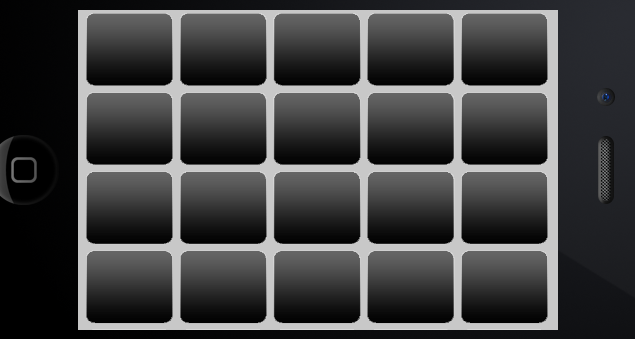
This week we explored the use of for-loops for minimizing our button code, and tried drawing a a single row of buttons comprised of many columns. We then explored nested-for loops and tried drawing many rows of buttons, still comprised of many columns. The result was a square matrix of buttons. Our next step was to explore multi-touch functionality which meant finally moving our code to compile on an iOS device. To those students that I was unable to get an iOS account for: the V&A is currently working on getting an account for us. Yet, everyone will still be able to run their code in the iPhone or iPad simulator, an emulator of the iPhone/iPad!
When developing for iOS devices with openFrameworks, make sure you have downloaded the openFrameworks iOS version here: openFrameworks download page. Up until now, we were working with the OSX version of openFrameworks. Though the iOS version allows us to write very similar code but compile for an iOS device. Try running the “emptyExample” inside of the iOS openFrameworks download. This is in a folder “apps/iPhoneExamples/emptyExample”. Now try copying this folder to a new one, maintaining the directory hierarchy as we’ve done in previous applications, and rewrite our padButton code to run on the iPhone simulator. You’ll need to add the padButton.h and padButton.cpp files to your “src” directory, as well as drag them into XCode, so that your project knows about them. Also, you need to add the “button.png” and “button-down.png” files to your “data” folder, and also drag these into your XCode project. This is important since your device will need these files. See the figure below and notice the files I have included in my project. I’ve also copied the code below.
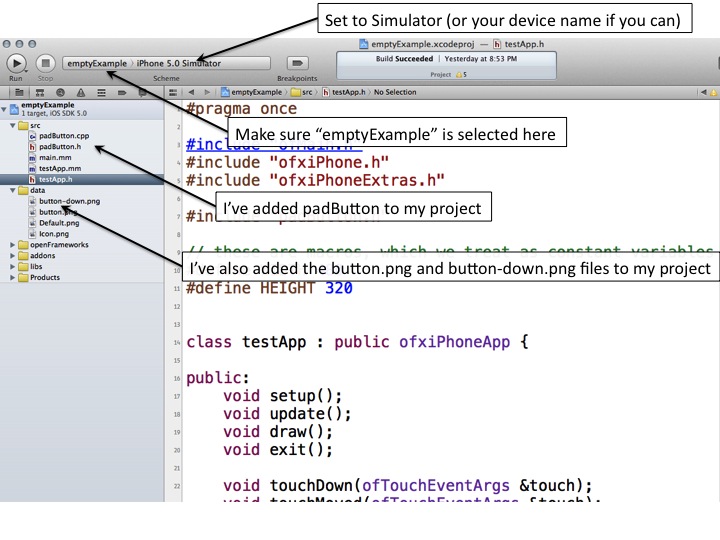
For your homework, please make sure you have this running at least in the Simulator. As well, try exploring other configurations of buttons and the multi-touch functionality.
Button Pads iOS
testApp.h
#pragma once
#include "ofMain.h"
#include "ofxiPhone.h"
#include "ofxiPhoneExtras.h"
#include "padButton.h"
// these are macros, which we treat as constant variables
#define WIDTH 480
#define HEIGHT 320
class testApp : public ofxiPhoneApp {
public:
void setup();
void update();
void draw();
void exit();
void touchDown(ofTouchEventArgs &touch);
void touchMoved(ofTouchEventArgs &touch);
void touchUp(ofTouchEventArgs &touch);
void touchDoubleTap(ofTouchEventArgs &touch);
void touchCancelled(ofTouchEventArgs &touch);
void lostFocus();
void gotFocus();
void gotMemoryWarning();
void deviceOrientationChanged(int newOrientation);
// for scaling our app for iphone/ipad
float scaleX, scaleY;
// single instance of our padButton class
// padButton button1;
// a vector is a c-standard library implementation of an array
// this allows us to create multiple buttons
vector<padButton> buttons;
int numButtons;
};
testApp.mm
#include "testApp.h"
//--------------------------------------------------------------
void testApp::setup(){
// register touch events
ofRegisterTouchEvents(this);
// initialize the accelerometer
ofxAccelerometer.setup();
//iPhoneAlerts will be sent to this.
ofxiPhoneAlerts.addListener(this);
//If you want a landscape oreintation
//iPhoneSetOrientation(OFXIPHONE_ORIENTATION_LANDSCAPE_RIGHT);
ofSetWindowShape(WIDTH, HEIGHT);
scaleX = WIDTH / 1024.0;
scaleY = HEIGHT / 768.0;
numButtons = 5;
// we allow our vector to have 4 padButtons, which we index from 0 - 3
buttons.resize(numButtons * numButtons);
// use a nested loop to initialize our buttons, setting their positions as a square matrix
// - this outer-loop iterates over ROWS
for (int j = 0; j < numButtons; j++)
{
// - this inner-loop iterates over COLUMNS
for (int i = 0; i < numButtons; i = i + 1)
{
// notice how we use the loop variables, i and j, in setting the x,y positions of each button
buttons[j * numButtons + i].setPosition(200 * i, 200 * j);
buttons[j * numButtons + i].setSize(200, 200);
buttons[j * numButtons + i].loadImages("button.png", "button-down.png");
}
}
}
//--------------------------------------------------------------
void testApp::update(){
}
//--------------------------------------------------------------
void testApp::draw(){
// for scaling our whole canvas
ofScale(scaleX, scaleY);
// let's draw all of our buttons
for (int i = 0; i < numButtons * numButtons; i++) {
buttons[i].draw();
}
}
//--------------------------------------------------------------
void testApp::exit(){
}
//--------------------------------------------------------------
void testApp::touchDown(ofTouchEventArgs &touch){
// and interaction callbacks, which we must scale for different devices
for (int i = 0; i < numButtons * numButtons; i++) {
buttons[i].pressed(touch.x / scaleX, touch.y / scaleY);
}
}
//--------------------------------------------------------------
void testApp::touchMoved(ofTouchEventArgs &touch){
}
//--------------------------------------------------------------
void testApp::touchUp(ofTouchEventArgs &touch){
// and interaction callbacks, which we must scale for different devices
for (int i = 0; i < numButtons * numButtons; i++) {
buttons[i].released(touch.x / scaleX, touch.y / scaleX);
}
}
//--------------------------------------------------------------
void testApp::touchDoubleTap(ofTouchEventArgs &touch){
}
//--------------------------------------------------------------
void testApp::lostFocus(){
}
//--------------------------------------------------------------
void testApp::gotFocus(){
}
//--------------------------------------------------------------
void testApp::gotMemoryWarning(){
}
//--------------------------------------------------------------
void testApp::deviceOrientationChanged(int newOrientation){
}
//--------------------------------------------------------------
void testApp::touchCancelled(ofTouchEventArgs& args){
}
Week 4: Recording, Playing, and Drawing Audio
Introduction
This week we explored how to get our application to have access to the microphone and speaker. We first drew samples from the microphone, then created a feedback-loop where the microphone samples were sent to the speaker, and finally learned how to record a chunk of audio using our previous button class as a “record” and “play” button. The code is copied below and requires the “iOS” version of openFrameworks. So working with the “emptyExample” of the iOS version (/of_preRelease_v007_iphone/apps/iPhoneExamples/emptyExample), try playing with the code below. Please have a read through the code and get it compiled on your own machine in your own time. Feel free to shoot me an e-mail if you have any questions. As a lot was covered, your homework is to explore the code in more depth and to understand it as much as possible.
Microphone Input
testApp.h
/*
* Created by Parag K. Mital - http://pkmital.com
* Contact: parag@pkmital.com
*
* Copyright 2011 Parag K. Mital. All rights reserved.
*
* Permission is hereby granted, free of charge, to any person
* obtaining a copy of this software and associated documentation
* files (the "Software"), to deal in the Software without
* restriction, including without limitation the rights to use,
* copy, modify, merge, publish, distribute, sublicense, and/or sell
* copies of the Software, and to permit persons to whom the
* Software is furnished to do so, subject to the following
* conditions:
*
* The above copyright notice and this permission notice shall be
* included in all copies or substantial portions of the Software.
*
* THE SOFTWARE IS PROVIDED "AS IS", WITHOUT WARRANTY OF ANY KIND,
* EXPRESS OR IMPLIED, INCLUDING BUT NOT LIMITED TO THE WARRANTIES
* OF MERCHANTABILITY, FITNESS FOR A PARTICULAR PURPOSE AND
* NONINFRINGEMENT. IN NO EVENT SHALL THE AUTHORS OR COPYRIGHT
* HOLDERS BE LIABLE FOR ANY CLAIM, DAMAGES OR OTHER LIABILITY,
* WHETHER IN AN ACTION OF CONTRACT, TORT OR OTHERWISE, ARISING
* FROM, OUT OF OR IN CONNECTION WITH THE SOFTWARE OR THE USE OR
* OTHER DEALINGS IN THE SOFTWARE.
*/
#pragma once
#include "ofMain.h"
#include "ofxiPhone.h"
#include "ofxiPhoneExtras.h"
class testApp : public ofxiPhoneApp{
public:
void setup();
void update();
void draw();
// touch callbacks
void touchDown(ofTouchEventArgs &touch);
void touchMoved(ofTouchEventArgs &touch);
void touchUp(ofTouchEventArgs &touch);
void touchDoubleTap(ofTouchEventArgs &touch);
void touchCancelled(ofTouchEventArgs &touch);
// new method for getting the samples from the microphone
void audioIn( float * input, int bufferSize, int nChannels );
int width, height;
// variables which will help us deal with audio
int initialBufferSize;
int sampleRate;
float * buffer;
};
testApp.mm
/*
* Created by Parag K. Mital - http://pkmital.com
* Contact: parag@pkmital.com
*
* Copyright 2011 Parag K. Mital. All rights reserved.
*
* Permission is hereby granted, free of charge, to any person
* obtaining a copy of this software and associated documentation
* files (the "Software"), to deal in the Software without
* restriction, including without limitation the rights to use,
* copy, modify, merge, publish, distribute, sublicense, and/or sell
* copies of the Software, and to permit persons to whom the
* Software is furnished to do so, subject to the following
* conditions:
*
* The above copyright notice and this permission notice shall be
* included in all copies or substantial portions of the Software.
*
* THE SOFTWARE IS PROVIDED "AS IS", WITHOUT WARRANTY OF ANY KIND,
* EXPRESS OR IMPLIED, INCLUDING BUT NOT LIMITED TO THE WARRANTIES
* OF MERCHANTABILITY, FITNESS FOR A PARTICULAR PURPOSE AND
* NONINFRINGEMENT. IN NO EVENT SHALL THE AUTHORS OR COPYRIGHT
* HOLDERS BE LIABLE FOR ANY CLAIM, DAMAGES OR OTHER LIABILITY,
* WHETHER IN AN ACTION OF CONTRACT, TORT OR OTHERWISE, ARISING
* FROM, OUT OF OR IN CONNECTION WITH THE SOFTWARE OR THE USE OR
* OTHER DEALINGS IN THE SOFTWARE.
*/
#include "testApp.h"
//--------------------------------------------------------------
void testApp::setup(){
// register touch events
ofRegisterTouchEvents(this);
// change our phone orientation to landscape
ofxiPhoneSetOrientation(OFXIPHONE_ORIENTATION_LANDSCAPE_RIGHT);
// variable for our audio
initialBufferSize = 512; // how many samples per "frame". each time "audioIn" gets called, we have this many samples
sampleRate = 44100; // how many samples per second. so sampleRate/initialBufferSize is our audio frame rate, or frames per second.
// we set our buffer pointer to a chunk of memory "initialBufferSize" large. this is called memory allocation.
buffer = new float[initialBufferSize];
// now we set that portion of memory to equal 0, or else it may be filled with garbage
memset(buffer, 0, initialBufferSize * sizeof(float));
// 0 output channels,
// 1 input channels
// 44100 samples per second
// 512 samples per buffer
// 4 num buffers (latency)
ofSoundStreamSetup(0, 1, this, sampleRate, initialBufferSize, 4);
ofSetFrameRate(60);
// resize our window
width = 480;
height = 320;
ofSetWindowShape(width, height);
}
//--------------------------------------------------------------
void testApp::update(){
}
//--------------------------------------------------------------
void testApp::draw(){
/*
// intialize a variable with 1 element only
float buffer;
buffer = 0;
// initialize an array of 512 elements
float buffer[512];
// can't write: buffer = 0;
buffer[0] = 0;
buffer[1] = 0;
...
...
buffer[511] = 0;
// create a pointer which points to memory.
// by default, this pointer is NULL, as in it doesn't point to any memory.
// then the right side of the equation allocates 512 elements in memory,
// and sets the pointer on the left side to "point" to that location in memory.
float *buffer = new float[512];
// we can "dereference" the pointer using the same notation as the array above
buffer[0] = 0; // equivalent to: *(buffer + 0) = 0;
buffer[1] = 0;
...
...
buffer[511] = 0;
*/
ofBackground(0);
// let's move halfway down the screen
ofTranslate(0, height/2);
// ratio of the screen size to the size of my buffer
float width_ratio = width / (float)initialBufferSize;
// change future drawing commands to be white
ofSetColor(255, 255, 255);
// we rescale our drawing to be 100x as big, since our audio waveform is only between [-1,1].
float amplitude = 100;
// lets draw the entire buffer by drawing tiny line segments from [0-1, 1-2, 2-3, 3-4, ... 510-511]
for (int i = 1; i < initialBufferSize; i++) { // we start at 1 instead of 0
ofLine((i-1)*width_ratio, // the first time this will be the x-value of the 0th buffer value
buffer[i-1]*amplitude, // the y-value of the 0th buffer value
i*width_ratio, // the x-value of the 1st buffer value
buffer[i]*amplitude); // the y-value of the 1st buffer value
}
}
//--------------------------------------------------------------
void testApp::audioIn(float * input, int bufferSize, int nChannels){
// just makes sure we didn't set "initialBufferSize" to something our audio card can't handle.
if( initialBufferSize != bufferSize ){
ofLog(OF_LOG_ERROR, "your buffer size was set to %i - but the stream needs a buffer size of %i", initialBufferSize, bufferSize);
return;
}
// we copy the samples from the "input" which is our microphone, to a variable
// our entire class knows about, buffer. this buffer has been allocated to have
// the same amount of memory as each "Frame" or "bufferSize" of audio has.
// so we copy the whole 512 sample chunk into our buffer so we can draw it.
for (int i = 0; i < bufferSize; i++){
buffer[i] = input[i];
}
}
//--------------------------------------------------------------
void testApp::touchDown(ofTouchEventArgs &touch) {}
void testApp::touchMoved(ofTouchEventArgs &touch) {}
void testApp::touchUp(ofTouchEventArgs &touch) {}
void testApp::touchDoubleTap(ofTouchEventArgs &touch) {}
void testApp::touchCancelled(ofTouchEventArgs &touch) {}
Recording Sound
For this example, we want to record a bit of sound using our button class to help us. We need to copy the button classes files (padButton.h/padButton.cpp) to our project, and also remember to add the images (button.png/button-down.png) to our data folder. We also modified our button class so that the “pressed” and “released” functions return a boolean value. This code is copied below.
test.App.h
/*
* Created by Parag K. Mital - http://pkmital.com
* Contact: parag@pkmital.com
*
* Copyright 2011 Parag K. Mital. All rights reserved.
*
* Permission is hereby granted, free of charge, to any person
* obtaining a copy of this software and associated documentation
* files (the "Software"), to deal in the Software without
* restriction, including without limitation the rights to use,
* copy, modify, merge, publish, distribute, sublicense, and/or sell
* copies of the Software, and to permit persons to whom the
* Software is furnished to do so, subject to the following
* conditions:
*
* The above copyright notice and this permission notice shall be
* included in all copies or substantial portions of the Software.
*
* THE SOFTWARE IS PROVIDED "AS IS", WITHOUT WARRANTY OF ANY KIND,
* EXPRESS OR IMPLIED, INCLUDING BUT NOT LIMITED TO THE WARRANTIES
* OF MERCHANTABILITY, FITNESS FOR A PARTICULAR PURPOSE AND
* NONINFRINGEMENT. IN NO EVENT SHALL THE AUTHORS OR COPYRIGHT
* HOLDERS BE LIABLE FOR ANY CLAIM, DAMAGES OR OTHER LIABILITY,
* WHETHER IN AN ACTION OF CONTRACT, TORT OR OTHERWISE, ARISING
* FROM, OUT OF OR IN CONNECTION WITH THE SOFTWARE OR THE USE OR
* OTHER DEALINGS IN THE SOFTWARE.
*/
#pragma once
#include "ofMain.h"
#include "ofxiPhone.h"
#include "ofxiPhoneExtras.h"
#include "padButton.h"
class testApp : public ofxiPhoneApp{
public:
void setup();
void update();
void draw();
void touchDown(ofTouchEventArgs &touch);
void touchMoved(ofTouchEventArgs &touch);
void touchUp(ofTouchEventArgs &touch);
void touchDoubleTap(ofTouchEventArgs &touch);
void touchCancelled(ofTouchEventArgs &touch);
void audioIn( float * input, int bufferSize, int nChannels );
void audioOut( float * output, int bufferSize, int nChannels );
// our screen size
int width, height;
// variable for audio
int initialBufferSize;
int sampleRate;
// this vector will store our audio recording
vector<float> buffer;
// frame will tell us "what chunk of audio are we currently playing back".
// as we record and play back in "chunks" also called "frames", we will need
// to keep track of which frame we are playing during playback
int frame;
// frame will run until it hits the final recorded frame, which is numFrames
// we increment this value every time we record a new frame of audio
int numFrames;
// our buttons for user interaction
padButton button_play, button_record;
// determined based on whether the user has pressed the play or record buttons
bool bRecording, bPlaying;
};
testApp.mm
/*
* Created by Parag K. Mital - http://pkmital.com
* Contact: parag@pkmital.com
*
* Copyright 2011 Parag K. Mital. All rights reserved.
*
* Permission is hereby granted, free of charge, to any person
* obtaining a copy of this software and associated documentation
* files (the "Software"), to deal in the Software without
* restriction, including without limitation the rights to use,
* copy, modify, merge, publish, distribute, sublicense, and/or sell
* copies of the Software, and to permit persons to whom the
* Software is furnished to do so, subject to the following
* conditions:
*
* The above copyright notice and this permission notice shall be
* included in all copies or substantial portions of the Software.
*
* THE SOFTWARE IS PROVIDED "AS IS", WITHOUT WARRANTY OF ANY KIND,
* EXPRESS OR IMPLIED, INCLUDING BUT NOT LIMITED TO THE WARRANTIES
* OF MERCHANTABILITY, FITNESS FOR A PARTICULAR PURPOSE AND
* NONINFRINGEMENT. IN NO EVENT SHALL THE AUTHORS OR COPYRIGHT
* HOLDERS BE LIABLE FOR ANY CLAIM, DAMAGES OR OTHER LIABILITY,
* WHETHER IN AN ACTION OF CONTRACT, TORT OR OTHERWISE, ARISING
* FROM, OUT OF OR IN CONNECTION WITH THE SOFTWARE OR THE USE OR
* OTHER DEALINGS IN THE SOFTWARE.
*/
#include "testApp.h"
//--------------------------------------------------------------
void testApp::setup(){
// register touch events
ofRegisterTouchEvents(this);
ofxiPhoneSetOrientation(OFXIPHONE_ORIENTATION_LANDSCAPE_RIGHT);
//for some reason on the iphone simulator 256 doesn't work - it comes in as 512!
//so we do 512 - otherwise we crash
initialBufferSize = 512;
sampleRate = 44100;
//buffer = new float[initialBufferSize];
//memset(buffer, 0, initialBufferSize * sizeof(float));
// 1 output channels, <-- different from the previous example, as now we want to playback
// 1 input channels
// 44100 samples per second
// 512 samples per buffer
// 4 num buffers (latency)
ofSoundStreamSetup(1, 1, this, sampleRate, initialBufferSize, 4);
ofSetFrameRate(60);
// we initialize our two buttons to act as a play and a record button.
button_record.loadImages("button.png", "button-down.png");
button_play.loadImages("button.png", "button-down.png");
button_record.setPosition(100, 100);
button_record.setSize(100, 100);
button_play.setPosition(250, 100);
button_play.setSize(100, 100);
// initially not recording
bRecording = false;
bPlaying = false;
// which audio frame am i currently playing back
frame = 0;
// how many audio frames did we record?
numFrames = 0;
width = 480;
height = 320;
ofSetWindowShape(width, height);
}
//--------------------------------------------------------------
void testApp::update(){
}
//--------------------------------------------------------------
void testApp::draw(){
ofBackground(0);
// draw our buttons
button_record.draw();
button_play.draw();
ofTranslate(0, height/2);
// let's output a string on the screen that helps us determine what the state of the program is
if (bPlaying) {
ofDrawBitmapString("Playing: True", 20,20);
}
else {
ofDrawBitmapString("Playing: False", 20,20);
}
if (bRecording) {
ofDrawBitmapString("Recording: True", 20,40);
}
else {
ofDrawBitmapString("Recording: False", 20,40);
}
}
//--------------------------------------------------------------
void testApp::audioOut(float * output, int bufferSize, int nChannels){
// if we are playing back audio (if the user is pressing the play button)
if(bPlaying)
{
// we set the output to be our recorded buffer
for (int i = 0; i < bufferSize; i++){
// so we have to access the current "playback frame" which is a variable
// "frame". this variable helps us determine which frame we should play back.
// because one frame is only 512 samples, or 1/90th of a second of audio, we would like
// to hear more than just that one frame. so we playback not just the first frame,
// but every frame after that... after 90 frames of audio, we will have heard
// 1 second of the recording...
output[i] = buffer[i + frame*bufferSize];
}
// we have to increase our frame counter in order to hear farther into the audio recording
frame = (frame + 1) % numFrames;
}
// else don't output anything to the speaker
else {
memset(output, 0, nChannels * bufferSize * sizeof(float));
}
}
//--------------------------------------------------------------
void testApp::audioIn(float * input, int bufferSize, int nChannels){
if( initialBufferSize != bufferSize ){
ofLog(OF_LOG_ERROR, "your buffer size was set to %i - but the stream needs a buffer size of %i", initialBufferSize, bufferSize);
return;
}
// if we are recording
if(bRecording)
{
// let's add the current frame of audio input to our recording buffer. this is 512 samples.
// (note: another way to do this is to copy the whole chunk of memory using memcpy)
for (int i = 0; i < bufferSize; i++)
{
// we will add a sample at a time to the back of the buffer, increasing the size of "buffer"
buffer.push_back(input[i]);
}
// we also need to keep track of how many audio "frames" we have. this is how many times
// we have recorded a chunk of 512 samples. we refer to that chunk of 512 samples as 1 frame.
numFrames++;
}
// otherwise we set the input to 0
else
{
// set the chunk in memory pointed to by "input" to 0. the
// size of the chunk is the 3rd argument.
memset(input, 0, nChannels * bufferSize * sizeof(float));
}
}
//--------------------------------------------------------------
void testApp::touchDown(ofTouchEventArgs &touch){
//bRecording = !bRecording;
// NOTE: we have modified our button class to return true or false when the button was pressed
// we set playing or recording to be true depending on whether the user pressed that button
bPlaying = button_play.pressed(touch.x, touch.y);
bRecording = button_record.pressed(touch.x, touch.y);
}
//--------------------------------------------------------------
void testApp::touchMoved(ofTouchEventArgs &touch){
}
//--------------------------------------------------------------
void testApp::touchUp(ofTouchEventArgs &touch){
// we then user stops pressing the button, we are no longer playing or recording
bPlaying = !button_play.released(touch.x, touch.y);
bRecording = !button_record.released(touch.x, touch.y);
}
//--------------------------------------------------------------
void testApp::touchDoubleTap(ofTouchEventArgs &touch){
}
//--------------------------------------------------------------
void testApp::touchCancelled(ofTouchEventArgs& args){
}
padButton.h
/*
* Created by Parag K. Mital - http://pkmital.com
* Contact: parag@pkmital.com
*
* Copyright 2011 Parag K. Mital. All rights reserved.
*
* Permission is hereby granted, free of charge, to any person
* obtaining a copy of this software and associated documentation
* files (the "Software"), to deal in the Software without
* restriction, including without limitation the rights to use,
* copy, modify, merge, publish, distribute, sublicense, and/or sell
* copies of the Software, and to permit persons to whom the
* Software is furnished to do so, subject to the following
* conditions:
*
* The above copyright notice and this permission notice shall be
* included in all copies or substantial portions of the Software.
*
* THE SOFTWARE IS PROVIDED "AS IS", WITHOUT WARRANTY OF ANY KIND,
* EXPRESS OR IMPLIED, INCLUDING BUT NOT LIMITED TO THE WARRANTIES
* OF MERCHANTABILITY, FITNESS FOR A PARTICULAR PURPOSE AND
* NONINFRINGEMENT. IN NO EVENT SHALL THE AUTHORS OR COPYRIGHT
* HOLDERS BE LIABLE FOR ANY CLAIM, DAMAGES OR OTHER LIABILITY,
* WHETHER IN AN ACTION OF CONTRACT, TORT OR OTHERWISE, ARISING
* FROM, OUT OF OR IN CONNECTION WITH THE SOFTWARE OR THE USE OR
* OTHER DEALINGS IN THE SOFTWARE.
*/
// include file only once
#pragma once
// include openframeworks
#include "ofMain.h"
// declare the padbutton class and methods
class padButton {
public:
// enumerators allow us to assign more interesting names to values of an integer
// we could use an integer to the same effect,
// e.g. "int button_state = 0", when our button is down
// and "int button_state = 1", when our button is normal,
// but enumerators allow us to instead say
// "BUTTON_STATE button_state = BUTTON_DOWN", when our button is down,
// "BUTTON_STATE button_state = NORMAL", when our button is normal.
enum BUTTON_STATE {
BUTTON_DOWN,
NORMAL
};
// default constructor - no parameters, no return type
padButton();
// methods which our button class will define
// one for loading images for each of the button states
void loadImages(string state_normal, string state_down);
// setters, to set internal variables
// the position
void setPosition(int x, int y);
// the size
void setSize(int w, int h);
// drawing the buttons
void draw();
// and interaction with the button
bool pressed(int x, int y);
bool released(int x, int y);
private:
// images for drawing
ofImage button_image_normal, button_image_down;
// our position
int button_x, button_y;
// size
int button_width, button_height;
// and internal state of the button
BUTTON_STATE button_state;
};
padButton.cpp
/*
* Created by Parag K. Mital - http://pkmital.com
* Contact: parag@pkmital.com
*
* Copyright 2011 Parag K. Mital. All rights reserved.
*
* Permission is hereby granted, free of charge, to any person
* obtaining a copy of this software and associated documentation
* files (the "Software"), to deal in the Software without
* restriction, including without limitation the rights to use,
* copy, modify, merge, publish, distribute, sublicense, and/or sell
* copies of the Software, and to permit persons to whom the
* Software is furnished to do so, subject to the following
* conditions:
*
* The above copyright notice and this permission notice shall be
* included in all copies or substantial portions of the Software.
*
* THE SOFTWARE IS PROVIDED "AS IS", WITHOUT WARRANTY OF ANY KIND,
* EXPRESS OR IMPLIED, INCLUDING BUT NOT LIMITED TO THE WARRANTIES
* OF MERCHANTABILITY, FITNESS FOR A PARTICULAR PURPOSE AND
* NONINFRINGEMENT. IN NO EVENT SHALL THE AUTHORS OR COPYRIGHT
* HOLDERS BE LIABLE FOR ANY CLAIM, DAMAGES OR OTHER LIABILITY,
* WHETHER IN AN ACTION OF CONTRACT, TORT OR OTHERWISE, ARISING
* FROM, OUT OF OR IN CONNECTION WITH THE SOFTWARE OR THE USE OR
* OTHER DEALINGS IN THE SOFTWARE.
*/
#include <iostream>
#include "padButton.h"
// default constructor definition
padButton::padButton()
{
// by default, we have a very boring button
button_x = 0;
button_y = 0;
button_width = 0;
button_height = 0;
button_state = NORMAL;
}
void padButton::loadImages(string state_normal, string state_down)
{
// load the images for our buttons
button_image_normal.loadImage(state_normal);
button_image_down.loadImage(state_down);
}
void padButton::setPosition(int x, int y)
{
// set our internal variables
button_x = x;
button_y = y;
}
void padButton::setSize(int w, int h)
{
// set our internal variables
button_width = w;
button_height = h;
}
void padButton::draw()
{
// allow alpha transparency
ofEnableAlphaBlending();
// if our button is normal
if(button_state == NORMAL)
{
// draw the normal button image
button_image_normal.draw(button_x,
button_y,
button_width,
button_height);
}
else
{
// draw the down image
button_image_down.draw(button_x,
button_y,
button_width,
button_height);
}
// ok done w/ alpha blending
ofDisableAlphaBlending();
}
bool padButton::pressed(int x, int y)
{
// compound boolean expressions to determine,
// is our x,y input within the bounds of the button
// we have to check the left, the top, the right, and the bottom sides
// of the button, respectively.
if( x > button_x && y > button_y
&& x < (button_x + button_width)
&& y < (button_y + button_height) )
{
button_state = BUTTON_DOWN;
// return yes since the user pressed the button
return true;
}
else {
// no the user didn't press the button
return false;
}
}
bool padButton::released(int x, int y)
{
// ok back to normal
button_state = NORMAL;
// we always return true since that is how our buttons work.
return true;
}
Week 5: Building User Interaction
Introduction
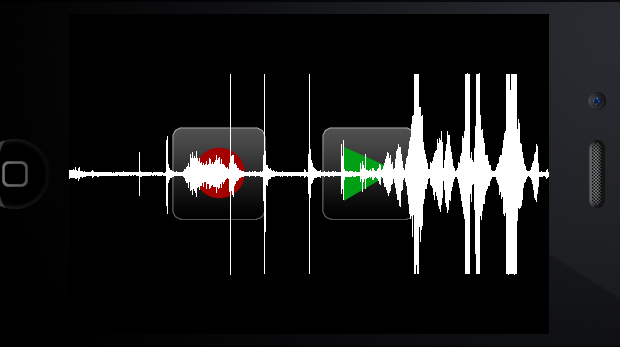
This week we furthered our audio input/output example by exploring drawing a recorded buffer. We then saw how to deal with the program flow with our buttons by using “booleans”. These booleans helped us understand the state of the program and changed the way the program would function. When you have any user interaction, you have to make sure you account for all the possible states the program can get into, as the user will always try everything possible. A common practice is to assume the user “will always do the wrong thing” and make sure you code for conditions that tell the user, e.g., you should first record something before playing back the recording.
Homework: create a tape-cassette app which rewinds, goes fast forwards, records, plays backs, maybe also plays while fast forwarding or rewinding. Implement buttons for each of these and create your own aesthetic using graphics.
Tape Cassette Player
Make sure you continue to use the iPhone branch of the openFrameworks distribution. I’ve also changed the images for the record and play buttons. You can download the new images to put into your “bin/data” folder here [buttons.zip].
testApp.h
/*
* Created by Parag K. Mital - http://pkmital.com
* Contact: parag@pkmital.com
*
* Copyright 2011 Parag K. Mital. All rights reserved.
*
* Permission is hereby granted, free of charge, to any person
* obtaining a copy of this software and associated documentation
* files (the "Software"), to deal in the Software without
* restriction, including without limitation the rights to use,
* copy, modify, merge, publish, distribute, sublicense, and/or sell
* copies of the Software, and to permit persons to whom the
* Software is furnished to do so, subject to the following
* conditions:
*
* The above copyright notice and this permission notice shall be
* included in all copies or substantial portions of the Software.
*
* THE SOFTWARE IS PROVIDED "AS IS", WITHOUT WARRANTY OF ANY KIND,
* EXPRESS OR IMPLIED, INCLUDING BUT NOT LIMITED TO THE WARRANTIES
* OF MERCHANTABILITY, FITNESS FOR A PARTICULAR PURPOSE AND
* NONINFRINGEMENT. IN NO EVENT SHALL THE AUTHORS OR COPYRIGHT
* HOLDERS BE LIABLE FOR ANY CLAIM, DAMAGES OR OTHER LIABILITY,
* WHETHER IN AN ACTION OF CONTRACT, TORT OR OTHERWISE, ARISING
* FROM, OUT OF OR IN CONNECTION WITH THE SOFTWARE OR THE USE OR
* OTHER DEALINGS IN THE SOFTWARE.
*/
#pragma once
#include "ofMain.h"
#include "ofxiPhone.h"
#include "ofxiPhoneExtras.h"
#include "padButton.h"
class testApp : public ofxiPhoneApp{
public:
void setup();
void update();
void draw();
void touchDown(ofTouchEventArgs &touch);
void touchMoved(ofTouchEventArgs &touch);
void touchUp(ofTouchEventArgs &touch);
void touchDoubleTap(ofTouchEventArgs &touch);
void touchCancelled(ofTouchEventArgs &touch);
void audioIn( float * input, int bufferSize, int nChannels );
void audioOut( float * output, int bufferSize, int nChannels );
// our screen size
int width, height;
// variable for audio
int initialBufferSize;
int sampleRate;
// this vector will store our audio recording
vector<float> buffer;
// frame will tell us "what chunk of audio are we currently playing back".
// as we record and play back in "chunks" also called "frames", we will need
// to keep track of which frame we are playing during playback
int frame;
// frame will run until it hits the final recorded frame, which is numFrames
// we increment this value every time we record a new frame of audio
int numFrames;
// our buttons for user interaction
padButton button_play, button_record;
// determined based on whether the user has pressed the play or record buttons
bool bRecording, bPlaying, bRecorded, bDoubleTapped;
};
testApp.mm
/*
* Created by Parag K. Mital - http://pkmital.com
* Contact: parag@pkmital.com
*
* Copyright 2011 Parag K. Mital. All rights reserved.
*
* Permission is hereby granted, free of charge, to any person
* obtaining a copy of this software and associated documentation
* files (the "Software"), to deal in the Software without
* restriction, including without limitation the rights to use,
* copy, modify, merge, publish, distribute, sublicense, and/or sell
* copies of the Software, and to permit persons to whom the
* Software is furnished to do so, subject to the following
* conditions:
*
* The above copyright notice and this permission notice shall be
* included in all copies or substantial portions of the Software.
*
* THE SOFTWARE IS PROVIDED "AS IS", WITHOUT WARRANTY OF ANY KIND,
* EXPRESS OR IMPLIED, INCLUDING BUT NOT LIMITED TO THE WARRANTIES
* OF MERCHANTABILITY, FITNESS FOR A PARTICULAR PURPOSE AND
* NONINFRINGEMENT. IN NO EVENT SHALL THE AUTHORS OR COPYRIGHT
* HOLDERS BE LIABLE FOR ANY CLAIM, DAMAGES OR OTHER LIABILITY,
* WHETHER IN AN ACTION OF CONTRACT, TORT OR OTHERWISE, ARISING
* FROM, OUT OF OR IN CONNECTION WITH THE SOFTWARE OR THE USE OR
* OTHER DEALINGS IN THE SOFTWARE.
*/
#include "testApp.h"
//--------------------------------------------------------------
void testApp::setup(){
// register touch events
ofRegisterTouchEvents(this);
ofxiPhoneSetOrientation(OFXIPHONE_ORIENTATION_LANDSCAPE_RIGHT);
//for some reason on the iphone simulator 256 doesn't work - it comes in as 512!
//so we do 512 - otherwise we crash
initialBufferSize = 512;
sampleRate = 44100;
//buffer = new float[initialBufferSize];
//memset(buffer, 0, initialBufferSize * sizeof(float));
// 1 output channels, <-- different from the previous example, as now we want to playback
// 1 input channels
// 44100 samples per second
// 512 samples per buffer = 1 frame
// 4 num buffers (latency)
ofSoundStreamSetup(1, 1, this, sampleRate, initialBufferSize, 4);
ofSetFrameRate(60);
// we initialize our two buttons to act as a play and a record button.
button_record.loadImages("button-record.png", "button-record-down.png");
button_play.loadImages("button-play.png", "button-play-down.png");
button_record.setPosition(100, 110);
button_record.setSize(100, 100);
button_play.setPosition(250, 110);
button_play.setSize(100, 100);
// initially not recording
bRecording = false;
bPlaying = false;
bRecorded = false;
bDoubleTapped = false;
// which audio frame am i currently playing back
frame = 0;
// how many audio frames did we record?
numFrames = 0;
width = 480;
height = 320;
ofSetWindowShape(width, height);
}
//--------------------------------------------------------------
void testApp::update(){
}
//--------------------------------------------------------------
void testApp::draw(){
ofBackground(0);
// draw our buttons
// change future drawing commands to be white
ofSetColor(255, 255, 255, 200);
button_record.draw();
button_play.draw();
if(bRecorded)
{
// move the drawing down halfway
ofTranslate(0, height/2);
// this is going to store how many pixels we multiply our drawing by
float amplitude = 100;
// conversion from samples to pixels
float width_ratio = width / (float)(initialBufferSize*numFrames);
// draw our audio buffer
for (int i = 1; i < initialBufferSize*numFrames; i++)
{
ofLine((i - 1) * width_ratio,
buffer[(i-1)] * amplitude,
i * width_ratio,
buffer[i] * amplitude);
}
}
/*
if (bRecorded) {
ofPushMatrix();
// let's move halfway down the screen
ofTranslate(0, height/2);
// ratio of the screen size to the size of my buffer
float width_ratio = width / (float)(numFrames*initialBufferSize);
// change future drawing commands to be white
ofSetColor(255, 255, 255);
// we rescale our drawing to be 100x as big, since our audio waveform is only between [-1,1].
float amplitude = 100;
int step = numFrames*initialBufferSize / width;
// lets draw the entire buffer by drawing tiny line segments from [0-1, 1-2, 2-3, 3-4, ... 510-511]
for (int i = step; i < numFrames*initialBufferSize; i+=step) { // we start at 1 instead of 0
ofLine((i-step)*width_ratio, // the first time this will be the x-value of the 0th buffer value
buffer[i-step]*amplitude, // the y-value of the 0th buffer value
i*width_ratio, // the x-value of the 1st buffer value
buffer[i]*amplitude); // the y-value of the 1st buffer value
}
ofSetColor(255, 20, 20);
ofLine(frame*initialBufferSize*width_ratio, -amplitude, frame*initialBufferSize*width_ratio, amplitude);
ofPopMatrix();
}
*/
/*
// let's output a string on the screen that helps us determine what the state of the program is
if (bPlaying) {
ofDrawBitmapString("Playing: True", 20,20);
}
else {
ofDrawBitmapString("Playing: False", 20,20);
}
if (bRecording) {
ofDrawBitmapString("Recording: True", 20,40);
}
else {
ofDrawBitmapString("Recording: False", 20,40);
}
*/
}
//--------------------------------------------------------------
void testApp::audioOut(float * output, int bufferSize, int nChannels){
// if we are playing back audio (if the user is pressing the play button)
if(bPlaying && bRecorded)
{
// we set the output to be our recorded buffer
for (int i = 0; i < bufferSize; i++){
// so we have to access the current "playback frame" which is a variable
// "frame". this variable helps us determine which frame we should play back.
// because one frame is only 512 samples, or 1/90th of a second of audio, we would like
// to hear more than just that one frame. so we playback not just the first frame,
// but every frame after that... after 90 frames of audio, we will have heard
// 1 second of the recording...
output[i] = buffer[i + frame*bufferSize];
}
// we have to increase our frame counter in order to hear farther into the audio recording
frame = (frame + 1) % numFrames;
}
// else don't output anything to the speaker
else {
memset(output, 0, nChannels * bufferSize * sizeof(float));
}
}
//--------------------------------------------------------------
void testApp::audioIn(float * input, int bufferSize, int nChannels){
if( initialBufferSize != bufferSize ){
ofLog(OF_LOG_ERROR, "your buffer size was set to %i - but the stream needs a buffer size of %i", initialBufferSize, bufferSize);
return;
}
// if we are recording
if(bRecording)
{
// let's add the current frame of audio input to our recording buffer. this is 512 samples.
// (note: another way to do this is to copy the whole chunk of memory using memcpy)
for (int i = 0; i < bufferSize; i++)
{
// we will add a sample at a time to the back of the buffer, increasing the size of "buffer"
buffer.push_back(input[i]);
}
// we also need to keep track of how many audio "frames" we have. this is how many times
// we have recorded a chunk of 512 samples. we refer to that chunk of 512 samples as 1 frame.
numFrames++;
bRecorded = true;
}
// otherwise we set the input to 0
else
{
// set the chunk in memory pointed to by "input" to 0. the
// size of the chunk is the 3rd argument.
memset(input, 0, nChannels * bufferSize * sizeof(float));
}
}
//--------------------------------------------------------------
void testApp::touchDown(ofTouchEventArgs &touch){
//bRecording = !bRecording;
// NOTE: we have modified our button class to return true or false when the button was pressed
// we set playing or recording to be true depending on whether the user pressed that button
bPlaying = button_play.pressed(touch.x, touch.y);
bRecording = button_record.pressed(touch.x, touch.y);
}
//--------------------------------------------------------------
void testApp::touchMoved(ofTouchEventArgs &touch){
}
//--------------------------------------------------------------
void testApp::touchUp(ofTouchEventArgs &touch){
if (!bDoubleTapped) {
// we then user stops pressing the button, we are no longer playing or recording
if(button_play.released(touch.x, touch.y))
bPlaying = false;
if(button_record.released(touch.x, touch.y))
bRecording = false;
}
bDoubleTapped = false;
}
//--------------------------------------------------------------
void testApp::touchDoubleTap(ofTouchEventArgs &touch){
bPlaying = button_play.pressed(touch.x, touch.y);
bRecording = button_record.pressed(touch.x, touch.y);
bDoubleTapped = true;
}
//--------------------------------------------------------------
void testApp::touchCancelled(ofTouchEventArgs& args){
}
Week 6: Pickers, Images, Cameras
Introduction
We visited image and camera interaction this week by looking at (1) the openFrameworks extension of UIImagePicker, ofxiPhoneImagePicker, (2) the ofImage class, (3) the ofVideoGrabber and ofVideoPlayer classes, and (4) the ofxCvColorImage and ofxCvGrayscaleImage classes. Ultimately, we were interested in the pixels that represent the image in any of these classes, as moving those pixels from one class object to another enabled us to do different things. For instance, moving the pixels from an ofVideoGrabber to an ofxCvColorImage allowed us to convert the pixels to grayscale, storing them in an ofxCvGrayscaleImage. With the ofxCvGrayscaleImage, we were able to draw the grayscale version of the image on the screen. Of course, there are much more interesting things we can do with these classes.
Just like when we visited audio, we saw that this pixel information was defined by a pointer to memory, where the size of the memory was determined by the size of the image. The type of this memory is generally not a float like in audio, but an unsigned char, which is 8-bits or 256 possible values of information compared to the floating-point representation of 32-bits. We could access the pixels of any of these objects using a function called getPixels() (though not in the ofxiPhoneImagePicker class for some odd reason, we had to use just a variable called pixels: myOfxiPhoneImagePicker.pixels). Moving the pixels from one object to another entailed calling the setFromPixels method of one object. So for example, converting a ofVideoGrabber to an ofxCvColorImage could be done like so: myOfxCvColorImage.setFromPixels(myOfVideoGrabber.getPixels(), widthOfImage, heightOfImage);
We also had a tour of publishing on the app-store. This requires you to do a number of steps including getting a Distribution certification, Distribution provisioning profile, creating an app id, creating the app in https://itunesconnect.apple.com/, and making sure your app is built in XCode with code signing. Once you build the app, you run the “Application Loader” stored in your /Developer/Applications folder, and submit the compressed application to Apple for approval. There is also a fairly good guide on the developer website when you visit the “iOS Provisioning Portal” and click on “Distribution”.
Homework: Try submitting an app we have already built, or extend one that we have built such as the drum pad recorders or the tape-cassette and then submit that.
Week 7: ofSoundPlayer and Accelerometer; GPS, MapKit, Annotations, and Interface Builder
ofSoundPlayer and Accelerometer
We first had a look at how openFrameworks gives us the information of the iPhone/iPad accelerometer using the global variable ofxAccelerometer. Extending the TouchAndAccelExample in the iPhoneSpecificExamples folder, we extended the simple ball-physics game to incorporate sound using ofSoundPlayer. This class allows us to deal with sound without having to use the audioIn/audioOut methods, however will only provide simple routines to deal with the audio. In order to get sound playback for the ball example, we had to understand when the ball hit a wall. We incorporated a simple boolean variable in the Ball.h class to tell us this, and then created a new SonicBall class which had a Ball object inside of it. We could have also extended the Ball class using inheritance, but you can have a look at this on your own time. Note that when you create a C++ class using an iOS project, you have to make sure your “.cpp” files are renamed to “.mm” if they end up being refered to by any code using Objective-C. As a safe bet, just rename your “.cpp” files to “.mm” and it will work fine.
Ball.h
#pragma once
#define BOUNCE_FACTOR 0.7
#define ACCELEROMETER_FORCE 0.2
#define RADIUS 20
class Ball {
public:
ofPoint pos;
ofPoint vel;
ofColor col;
ofColor touchCol;
bool bDragged, bHitWall;
//----------------------------------------------------------------
void init(int id) {
bHitWall = false;
pos.set(ofRandomWidth(), ofRandomHeight(), 0);
vel.set(ofRandomf(), ofRandomf(), 0);
float val = ofRandom( 30, 100 );
col.set( val, val, val, 120 );
if( id % 3 == 0 ){
touchCol.setHex(0x809d00);
}else if( id % 3 == 1){
touchCol.setHex(0x009d88);
}else{
touchCol.setHex(0xf7941d);
}
bDragged = false;
}
//----------------------------------------------------------------
void update() {
bHitWall = false;
vel.x += ACCELEROMETER_FORCE * ofxAccelerometer.getForce().x * ofRandomuf();
vel.y += -ACCELEROMETER_FORCE * ofxAccelerometer.getForce().y * ofRandomuf(); // this one is subtracted cos world Y is opposite to opengl Y
// add vel to pos
pos += vel;
// check boundaries
if(pos.x < RADIUS) {
pos.x = RADIUS;
vel.x *= -BOUNCE_FACTOR;
bHitWall = true;
} else if(pos.x >= ofGetWidth() - RADIUS) {
pos.x = ofGetWidth() - RADIUS;
vel.x *= -BOUNCE_FACTOR;
bHitWall = true;
}
if(pos.y < RADIUS) {
pos.y = RADIUS;
vel.y *= -BOUNCE_FACTOR;
bHitWall = true;
} else if(pos.y >= ofGetHeight() - RADIUS) {
pos.y = ofGetHeight() - RADIUS;
vel.y *= -BOUNCE_FACTOR;
bHitWall = true;
}
}
//----------------------------------------------------------------
void draw() {
if( bDragged ){
ofSetColor(touchCol);
ofCircle(pos.x, pos.y, 80);
}else{
ofSetColor(col);
ofCircle(pos.x, pos.y, RADIUS);
}
}
//----------------------------------------------------------------
void moveTo(int x, int y) {
pos.set(x, y, 0);
vel.set(0, 0, 0);
}
};
SonicBall.h
Be sure to add your own sound to the “data” folder. I have grabbed one off of freesound.org.
1
2
3
4
5
6
7
8
9
10
11
12
13
14
15
16
17
18
19
20
21
22
23
24
25
26
27
28
29
30
31
32
33
#pragma once
#include "Ball.h"
class SonicBall {
public:
SonicBall()
{
sound.loadSound("106727__kantouth__cartoon-bing-low.wav");
}
void init(int id)
{
ball.init(id);
}
void update()
{
ball.update();
if(ball.bHitWall)
{
sound.setSpeed(sqrt(ball.vel.x*ball.vel.x + ball.vel.y*ball.vel.y));
sound.play();
}
}
void draw()
{
ball.draw();
}
Ball ball;
ofSoundPlayer sound;
}#pragma once
#define BOUNCE_FACTOR 0.7
#define ACCELEROMETER_FORCE 0.2
#define RADIUS 20
class Ball {
public:
ofPoint pos;
ofPoint vel;
ofColor col;
ofColor touchCol;
bool bDragged, bHitWall;
//----------------------------------------------------------------
void init(int id) {
bHitWall = false;
pos.set(ofRandomWidth(), ofRandomHeight(), 0);
vel.set(ofRandomf(), ofRandomf(), 0);
float val = ofRandom( 30, 100 );
col.set( val, val, val, 120 );
if( id % 3 == 0 ){
touchCol.setHex(0x809d00);
}else if( id % 3 == 1){
touchCol.setHex(0x009d88);
}else{
touchCol.setHex(0xf7941d);
}
bDragged = false;
}
//----------------------------------------------------------------
void update() {
bHitWall = false;
vel.x += ACCELEROMETER_FORCE * ofxAccelerometer.getForce().x * ofRandomuf();
vel.y += -ACCELEROMETER_FORCE * ofxAccelerometer.getForce().y * ofRandomuf(); // this one is subtracted cos world Y is opposite to opengl Y
// add vel to pos
pos += vel;
// check boundaries
if(pos.x < RADIUS) {
pos.x = RADIUS;
vel.x *= -BOUNCE_FACTOR;
bHitWall = true;
} else if(pos.x >= ofGetWidth() - RADIUS) {
pos.x = ofGetWidth() - RADIUS;
vel.x *= -BOUNCE_FACTOR;
bHitWall = true;
}
if(pos.y < RADIUS) {
pos.y = RADIUS;
vel.y *= -BOUNCE_FACTOR;
bHitWall = true;
} else if(pos.y >= ofGetHeight() - RADIUS) {
pos.y = ofGetHeight() - RADIUS;
vel.y *= -BOUNCE_FACTOR;
bHitWall = true;
}
}
//----------------------------------------------------------------
void draw() {
if( bDragged ){
ofSetColor(touchCol);
ofCircle(pos.x, pos.y, 80);
}else{
ofSetColor(col);
ofCircle(pos.x, pos.y, RADIUS);
}
}
//----------------------------------------------------------------
void moveTo(int x, int y) {
pos.set(x, y, 0);
vel.set(0, 0, 0);
}
};
SonicBall.h
Be sure to add your own sound to the “data” folder. I have grabbed one off of freesound.org.
1
2
3
4
5
6
7
8
9
10
11
12
13
14
15
16
17
18
19
20
21
22
23
24
25
26
27
28
29
30
31
32
33
#pragma once
#include "Ball.h"
class SonicBall {
public:
SonicBall()
{
sound.loadSound("106727__kantouth__cartoon-bing-low.wav");
}
void init(int id)
{
ball.init(id);
}
void update()
{
ball.update();
if(ball.bHitWall)
{
sound.setSpeed(sqrt(ball.vel.x*ball.vel.x + ball.vel.y*ball.vel.y));
sound.play();
}
}
void draw()
{
ball.draw();
}
Ball ball;
ofSoundPlayer sound;
}
testApp.h
We just have to rename the portion in testApp that deal with “Ball” to now deal with “SonicBall”, as we mimicked most of the functionality (except for moveTo, but you can do this on your own very easily).
#pragma once
#include "ofMain.h"
#include "ofxiPhone.h"
#include "ofxiPhoneExtras.h"
#include "SonicBall.h"
class testApp : public ofxiPhoneApp {
public:
void setup();
void update();
void draw();
void exit();
void touchDown(int x, int y, int id);
void touchMoved(int x, int y, int id);
void touchUp(int x, int y, int id);
void touchDoubleTap(int x, int y, int id);
void touchCancelled(ofTouchEventArgs &touch);
void lostFocus();
void gotFocus();
void gotMemoryWarning();
void deviceOrientationChanged(int newOrientation);
void gotMessage(ofMessage msg);
ofImage arrow;
vector <SonicBall> balls;
};
testApp.mm
#include "testApp.h"
//--------------------------------------------------------------
void testApp::setup(){
ofBackground(225, 225, 225);
ofSetCircleResolution(80);
// register touch events
ofxRegisterMultitouch(this);
// initialize the accelerometer
ofxAccelerometer.setup();
//iPhoneAlerts will be sent to this.
ofxiPhoneAlerts.addListener(this);
balls.assign(10, SonicBall());
arrow.loadImage("arrow.png");
arrow.setAnchorPercent(1.0, 0.5);
// initialize all of the Ball particles
for(int i=0; i<balls.size(); i++){
balls[i].init(i);
}
}
//--------------------------------------------------------------
void testApp::update() {
for(int i=0; i < balls.size(); i++){
balls[i].update();
}
printf("x = %f y = %f \n", ofxAccelerometer.getForce().x, ofxAccelerometer.getForce().y);
}
//--------------------------------------------------------------
void testApp::draw() {
ofSetColor(54);
ofDrawBitmapString("Multitouch and Accel Example", 10, 20);
float angle = 180 - RAD_TO_DEG * atan2( ofxAccelerometer.getForce().y, ofxAccelerometer.getForce().x );
ofEnableAlphaBlending();
ofSetColor(255);
ofPushMatrix();
ofTranslate(ofGetWidth()/2, ofGetHeight()/2, 0);
ofRotateZ(angle);
arrow.draw(0,0);
ofPopMatrix();
ofPushStyle();
ofEnableBlendMode(OF_BLENDMODE_MULTIPLY);
for(int i = 0; i< balls.size(); i++){
balls[i].draw();
}
ofPopStyle();
}
//--------------------------------------------------------------
void testApp::exit() {
}
//--------------------------------------------------------------
void testApp::touchDown(int x, int y, int id){
// printf("touch %i down at (%i,%i)\n", id, x,y);
// balls[id].moveTo(x, y);
// balls[id].bDragged = true;
}
//--------------------------------------------------------------
void testApp::touchMoved(int x, int y, int id){
// printf("touch %i moved at (%i,%i)\n", id, x, y);
// balls[id].moveTo(x, y);
// balls[id].bDragged = true;
}
//--------------------------------------------------------------
void testApp::touchUp(int x, int y, int id){
// balls[id].bDragged = false;
// printf("touch %i up at (%i,%i)\n", id, x, y);
}
//--------------------------------------------------------------
void testApp::touchDoubleTap(int x, int y, int id){
printf("touch %i double tap at (%i,%i)\n", id, x, y);
}
//--------------------------------------------------------------
void testApp::lostFocus() {
}
//--------------------------------------------------------------
void testApp::gotFocus() {
}
//--------------------------------------------------------------
void testApp::gotMemoryWarning() {
}
//--------------------------------------------------------------
void testApp::deviceOrientationChanged(int newOrientation){
}
//--------------------------------------------------------------
void testApp::touchCancelled(ofTouchEventArgs& args){
}
//--------------------------------------------------------------
void testApp::gotMessage(ofMessage msg){
}
GPS, MapKit, Annotations, and Interface Builder
The MapKit example likely just displays a gray screen with a circle and a line on it, and no map. To get the map to show, we have to change a few things. First, find the file in /addons/ofxiPhone/src/ES1Renderer.mm and look for the function resizeFromLayer. Change the first line of code to say:
- (BOOL)resizeFromLayer:(CAEAGLLayer *)layer
{
layer.opaque = NO; // <--- CHANGE THIS LINE OF CODE
// Allocate color buffer backing based on the current layer size
//[context renderbufferStorage:GL_RENDERBUFFER_OES fromDrawable:layer];
glGetRenderbufferParameterivOES(GL_RENDERBUFFER_OES, GL_RENDERBUFFER_WIDTH_OES, &backingWidth);
glGetRenderbufferParameterivOES(GL_RENDERBUFFER_OES, GL_RE
Next, we had to edit the setup() function to get a clear background. I’m not copying the code here but it is contained in a zip file at the end of this explanation.
Interface Builder (IB) is a tool incorporated into the new Xcode 4 which used to be a separate application pre-Xcode 4. This allows us to build an interface with buttons, graphics, scroll views, navigation bars, tool bars, gestures, etc… using a incredibly UNINTUITIVE interface. However, after being shown how to use the interface builder and trying it out a few times for your self, you will find you are able to make very nice interfaces very quickly. Alternatively, you can disregard IB and use OpenGL drawing to build your interface, like we have done with the “padButton” examples of Week 2-3. There are also existing openFrameworks addons that use code to build GUIs (e.g.: ofxUI), however, you will notice the aesthetic of these guis are very limited in the same as IB’s aesthetic is, though in a different way. OpenGL interfaces built using openFrameworks are generally cross-platform, have rectangular buttons with sharp lines, and require a bit of hacking to get spaced well, and require you think in terms of code to personalize them to your taste. IB is Apple-only, is built using a graphical canvas, generally has the rounded buttons with the shiny button look, and can’t be modified for your own purposes outside of what IB lets you do (which may be plenty). In either case, to create an aesthetic that pleases you, you can always design your own buttons using Photoshop etc… and use these as graphics for your buttons (recommended). IB lets you do this, and some openFrameworks GUI addons may also let you do this (I haven’t tried ofxUI).
To begin creating our new interface with IB, create a new file of type “View”, which you will find under the “iOS/User Interface” menu. Name the file something like “MyGui” and the final filename will have the .xib extension which we pronouce NIB. Also create another file of type “Objective-C” class and select to option to make this a subclass of “UIViewController”. Call the class something like “MyGuiController”. Now open up the IB by selecting the “MyGui.xib” file. This is where things get tricky if you haven’t played with IB before. For those of you who missed class, perhaps I will upload a video when I get some time. What you need to do is tell the “File Owner” of the “MyGui.xib” file to be the newly created “MyGuiController”. Select the 4th tab in the right-pane menu and change the class to match this new class name. Next, assign the View of the File Owner to be the already created View by control-dragging from File Owner to View in the left-pane menu. Now create a Toolbar and place it in the top or bottom of the view in the canvas. Also assign the button’s select action to the File Owner by control dragging and choose the “Select” action, calling it “takePhoto”. In order to get this button’s callback code, we can manually type in the code in our objective-C class, or again control-drag from the button to the Header and Source files of MyGuiController.
We also have to get our Objective-C class to talk to our testApp class by getting the pointer to the instance of testApp which is running. Luckily openFrameworks implements a global method ofGetAppPtr() which gives us this. We can therefore include a pointer to our app inside of our Objective-C class which allows us to call methods in the testApp class. Thus, we need to create methods in our testApp class which will become callbacks for our newly created button. I called mine something like “takePhoto”, as I want the button to take a photo whenever it is pressed.
Lastly, we need to tell the application about this new View. We remove the “initWithNib” code from our objective-C class and instead have our testApp’s setup() deal with the initialization of the view. The resulting project, code, objective-C class, and interface file is contained in this zip file: pkmMapKitGui. I’ve created 2 additional buttons in this example so you can see how the code looks like.
Week 8: Audio Synthesis and FFT, OSC Send and Receive
Audio Synthesis and FFT
We explored using a library developed at Goldsmiths by Mick Grierson and Chris Kiefer called Maximilian. Download this project by locating the link for the “ZIP” file on the github website. Looking through the Header file, “maximilian.h”, we can see there are a variety of classes for modular synthesis and effects including: oscillators such as sine, triangle, square, pulse; delay lines; filters; and simple wave file reading with float access. We saw how to load files using the ofSoundPlayer and play them back, but we didn’t have access to the “float” values of that signal, so we couldn’t process them with delay lines or do anything other than what the ofSoundPlayer class defines. However, with maximilian, you can load wave files and process them to your heart’s content.
Start with a copy of the emptyExample in the iOS version of openFrameworks. We first include Maximilian into our project by dragging the “maximilian.h” and “maximilian.cpp” files into our “src” folder and asking the dialog that pops up to “copy files into destination group”.
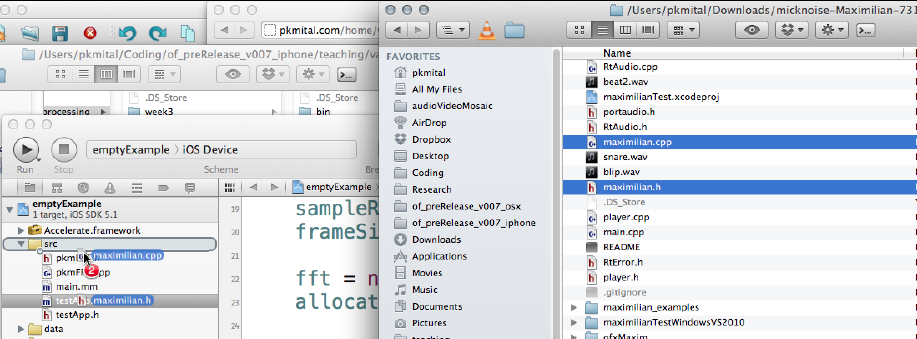
Alternatively, we can create an addon in our openFrameworks directory such as “of_preRelease_v007_iphone/addons/maximilian”, and copy the files there. Then drag the folder “maximilian” from the addons folder in Finder to the project in XCode.
Once you have your project setup to compile maximilian by doing the above steps, we tell our testApp.h to include the maximilian header file. We can then create some objects defined by maximilian and play with some basic synthesis.
We also had a look at finding the FFT of an audio signal. Using a library I have developed, we can easily find the Magnitudes and Phases of an audio signal, and using openFrameworks, visualize them. We have to download the 2 files from my github.com/pkmital/pkmFFT, pkmFFT.h and pkmFFT.cpp, in order to begin using the library, and again copy them to our project, and include the header file. We also have to include a Framework called the Accelerate Framework. You can read about this framework in the Apple Developer documentation, but simply it allows you to do some very optimized Math operations. I make use of this library in calculating the FFT so that it is VERY fast. In order to add this framework, inside XCode, click on your project “emptyExample” in the left pane Project Navigator, then click your target, emptyExample in the pane just to the right of that one, and find the 4th tab, Build Phases. You want to find the section, “Link Binary With Libraries”, and click the “+” sign to add the Accelerate framework. It should be listed under the most recent iOS SDK, and it should be the first option. The picture below is meant to show this navigation.
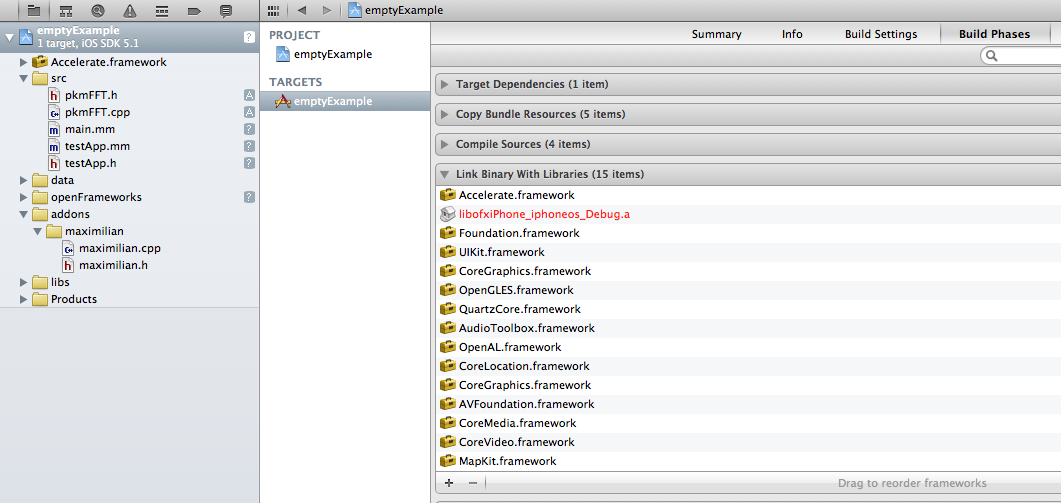
Once you have the library loaded, and the maximilian.h, maximilian.cpp, pkmFFT.h, and pkmFFT.cpp files loaded, your project navigator will look something like this:
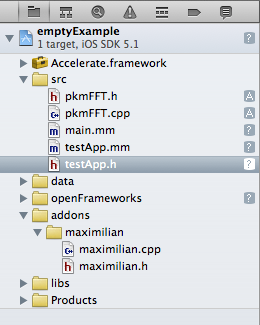
The code we developed in class is copied below. Feel free to experiment with other synthesis techniques, or loading wave files to manipulate your own audio files.
testApp.h
#pragma once
#include "ofMain.h"
#include "ofxiPhone.h"
#include "ofxiPhoneExtras.h"
#include "maximilian.h"
#include "pkmFFT.h"
class testApp : public ofxiPhoneApp {
public:
void setup();
void update();
void draw();
void exit();
void audioOut(float *buffer, int size, int channels);
void touchDown(ofTouchEventArgs &touch);
void touchMoved(ofTouchEventArgs &touch);
void touchUp(ofTouchEventArgs &touch);
void touchDoubleTap(ofTouchEventArgs &touch);
void touchCancelled(ofTouchEventArgs &touch);
void lostFocus();
void gotFocus();
void gotMemoryWarning();
void deviceOrientationChanged(int newOrientation);
maxiOsc osc1, osc2;
maxiDelayline dl;
pkmFFT *fft;
float *allocated_magnitude_buffer;
float *allocated_phase_buffer;
int x, y;
int sampleRate, frameSize;
};
testApp.mm
#include "testApp.h"
//--------------------------------------------------------------
void testApp::setup(){
// register touch events
ofRegisterTouchEvents(this);
// initialize the accelerometer
ofxAccelerometer.setup();
//iPhoneAlerts will be sent to this.
ofxiPhoneAlerts.addListener(this);
//If you want a landscape oreintation
//iPhoneSetOrientation(OFXIPHONE_ORIENTATION_LANDSCAPE_RIGHT);
ofBackground(127,127,127);
sampleRate = 44100;
frameSize = 1024;
fft = new pkmFFT(frameSize);
allocated_magnitude_buffer =
(float *) malloc (sizeof(float) * frameSize / 2);
allocated_phase_buffer =
(float *) malloc (sizeof(float) * frameSize / 2);
ofSoundStreamSetup(1, 0, sampleRate, frameSize, 4);
}
void testApp::audioOut(float *buffer, int size, int channels) {
for (int i = 0; i < frameSize; i++) {
buffer[i] = dl.dl(osc1.sinewave(x*100),
8000,
MAX(0.1, y / (float)ofGetHeight()));
}
fft->forward(0,
buffer,
allocated_magnitude_buffer,
allocated_phase_buffer);
}
//--------------------------------------------------------------
void testApp::update(){
}
//--------------------------------------------------------------
void testApp::draw(){
ofPushMatrix();
ofTranslate(0, ofGetHeight() / 2);
float width_step = ofGetWidth() / (float)(frameSize / 2);
for (int i = 1; i < frameSize / 2; i++) {
ofLine((i-1)*width_step, -allocated_magnitude_buffer[i-1] * 20,
i*width_step, -allocated_magnitude_buffer[i] * 20);
}
ofPopMatrix();
}
//--------------------------------------------------------------
void testApp::exit(){
}
//--------------------------------------------------------------
void testApp::touchDown(ofTouchEventArgs &touch){
x = touch.x;
y = touch.y;
}
//--------------------------------------------------------------
void testApp::touchMoved(ofTouchEventArgs &touch){
x = touch.x;
y = touch.y;
}
//--------------------------------------------------------------
void testApp::touchUp(ofTouchEventArgs &touch){
}
//--------------------------------------------------------------
void testApp::touchDoubleTap(ofTouchEventArgs &touch){
}
//--------------------------------------------------------------
void testApp::lostFocus(){
}
//--------------------------------------------------------------
void testApp::gotFocus(){
}
//--------------------------------------------------------------
void testApp::gotMemoryWarning(){
}
//--------------------------------------------------------------
void testApp::deviceOrientationChanged(int newOrientation){
}
//--------------------------------------------------------------
void testApp::touchCancelled(ofTouchEventArgs& args){
}
OSC Send and Receive
We can send signals between devices using our internet connection with a wonderful warpper called OpenSoundControl, which is built on-top of UDP or TCP. For example, from our iPhone which is connected to a router wirelessly, we can send the x,y positions of the user touch callbacks to our Laptop connected on the same router. Or vice-versa, perhaps we have a camera tracking environment on our laptop, and we want to send the information of a tracked person to our iPhone. One device has to be the sender, and another the receiver. We could also create an ad-hoc network between the two devices (e.g. internet sharing). We denote the receiver the HOST.
Let’s try it with our Laptop/Desktop being the sender, and our iPhone/iPad being the HOST or receiver. In the OSX branch of openFrameworks, copy the oscSenderExample inside the “of/apps/addonsExamples” folder to your own project directory. Make sure we set the HOST variable to be our iPhone’s IP address. Here is the code:
testApp.h
#pragma once
#include "ofMain.h"
#include "ofxOsc.h"
#define HOST "172.29.1.138" // change to our iphone's ip address
#define PORT 12345 // and the oscReceiver port number
//--------------------------------------------------------
class testApp : public ofBaseApp{
public:
void setup();
void update();
void draw();
void keyPressed(int key);
void keyReleased(int key);
void mouseMoved(int x, int y );
void mouseDragged(int x, int y, int button);
void mousePressed(int x, int y, int button);
void mouseReleased(int x, int y, int button);
void windowResized(int w, int h);
void dragEvent(ofDragInfo dragInfo);
void gotMessage(ofMessage msg);
ofTrueTypeFont font;
ofxOscSender sender;
};
testApp.cpp
#include "testApp.h"
//--------------------------------------------------------------
void testApp::setup(){
ofBackground( 40, 100, 40 );
// open an outgoing connection to HOST:PORT
sender.setup( HOST, PORT );
}
//--------------------------------------------------------------
void testApp::update(){
ofxOscMessage m;
m.setAddress( "/mouse/position" );
m.addIntArg( mouseX );
m.addIntArg( mouseY );
sender.sendMessage( m );
}
//--------------------------------------------------------------
void testApp::draw(){
}
//--------------------------------------------------------------
void testApp::keyPressed (int key){
}
//--------------------------------------------------------------
void testApp::keyReleased(int key){
}
//--------------------------------------------------------------
void testApp::mouseMoved(int x, int y ){
}
//--------------------------------------------------------------
void testApp::mouseDragged(int x, int y, int button){
}
//--------------------------------------------------------------
void testApp::mousePressed(int x, int y, int button){
}
//--------------------------------------------------------------
void testApp::mouseReleased(int x, int y, int button){
}
//--------------------------------------------------------------
void testApp::windowResized(int w, int h){
}
//--------------------------------------------------------------
void testApp::gotMessage(ofMessage msg){
}
//--------------------------------------------------------------
void testApp::dragEvent(ofDragInfo dragInfo){
}
Once we compile this code, we leave the application running on our desktop environment. Now we copy the oscReceiverExample in the iOS branch of openFrameworks and work from there. Here is the code for the iPhone application that will run on our phone:
testApp.h
#pragma once
#include "ofMain.h"
#include "ofxiPhone.h"
#include "ofxiPhoneExtras.h"
#include "ofxOsc.h"
// listen on port 12345
#define PORT 12345
#define NUM_MSG_STRINGS 20
class testApp : public ofxiPhoneApp {
public:
void setup();
void update();
void draw();
void exit();
void touchDown(ofTouchEventArgs &touch);
void touchMoved(ofTouchEventArgs &touch);
void touchUp(ofTouchEventArgs &touch);
void touchDoubleTap(ofTouchEventArgs &touch);
void touchCancelled(ofTouchEventArgs &touch);
void lostFocus();
void gotFocus();
void gotMemoryWarning();
void deviceOrientationChanged(int newOrientation);
ofxOscReceiver receiver;
int mouseX, mouseY;
};
testApp.mm
#include "testApp.h"
//--------------------------------------------------------------
void testApp::setup(){
ofSetOrientation(OF_ORIENTATION_90_LEFT);
// listen on the given port
cout << "listening for osc messages on port " << PORT << "\n";
receiver.setup( PORT );
mouseX = 0;
mouseY = 0;
ofBackground( 0 );
}
//--------------------------------------------------------------
void testApp::update(){
// check for waiting messages
while( receiver.hasWaitingMessages() ){
// get the next message
ofxOscMessage m;
receiver.getNextMessage( &m );
// check for mouse moved message
if( m.getAddress() == "/mouse/position" ){
// both the arguments are int32's
mouseX = m.getArgAsInt32( 0 );
mouseY = m.getArgAsInt32( 1 );
}
}
}
//--------------------------------------------------------------
void testApp::draw(){
ofBackground(0);
ofSphere(mouseX, mouseY, 0, 50);
}
//--------------------------------------------------------------
void testApp::exit(){
}
//--------------------------------------------------------------
void testApp::touchDown(ofTouchEventArgs &touch){
}
//--------------------------------------------------------------
void testApp::touchMoved(ofTouchEventArgs &touch){
}
//--------------------------------------------------------------
void testApp::touchUp(ofTouchEventArgs &touch){
}
//--------------------------------------------------------------
void testApp::touchDoubleTap(ofTouchEventArgs &touch){
}
//--------------------------------------------------------------
void testApp::lostFocus(){
}
//--------------------------------------------------------------
void testApp::gotFocus(){
}
//--------------------------------------------------------------
void testApp::gotMemoryWarning(){
}
//--------------------------------------------------------------
void testApp::deviceOrientationChanged(int newOrientation){
}
//--------------------------------------------------------------
void testApp::touchCancelled(ofTouchEventArgs& args){
}
With each application running on their respective devices, we should see a Sphere on our phone move based on our Laptop/Desktop’s mouse movement. If it isn’t working, it is very likely it is a network issue. Make sure you turn off your Firewalls on each device, and double check the IP address and port numbers. Try a different port if it still doesn’t work, something above 10000. This is just a simple idea, but can be extended to your own purposes to send any control data you wish. Going in the other direction, you can use your own Laptop/Desktop with an interactive touchPad: your iPhone or iPad.